Viewing an Album
Starting up EXILIM ALBUM will display the “RECENTLY” screen.
“RECENTLY” Screen
The “RECENTLY” screen shows the last 30 albums that were modified, listed by the dates they were modified.
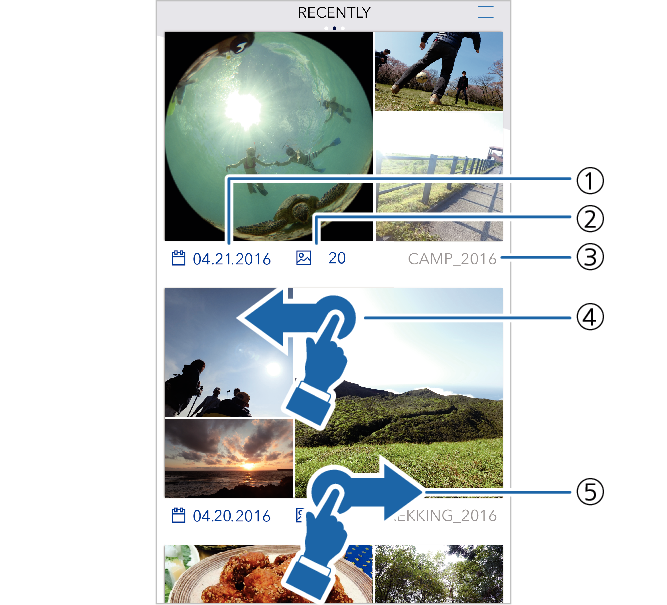
- ①
-
Album date
- ②
-
Number of images in the album
- ③
-
Album title
- ④
-
Swiping the screen from right to left changes to the “ALL ALBUMS” screen.
- ⑤
-
Swiping the screen from left to right changes to the “ALL IMAGES” screen.
“ALL ALBUMS” Screen
The “ALL ALBUMS” screen shows all albums arranged according to date (newest first).

- ①
-
Album title
- ②
-
Album date
- ③
-
Number of images in the album
- ④
-
Month, year
When scrolling, shows the month and year of the album located at the top of the displayed list.
- ⑤
-
Swiping the screen from left to right changes to the “RECENTLY” screen.
“ALL IMAGES” Screen
The “ALL IMAGES” screen shows all of the images stored in smartphone memory in their chronological order (newest first).
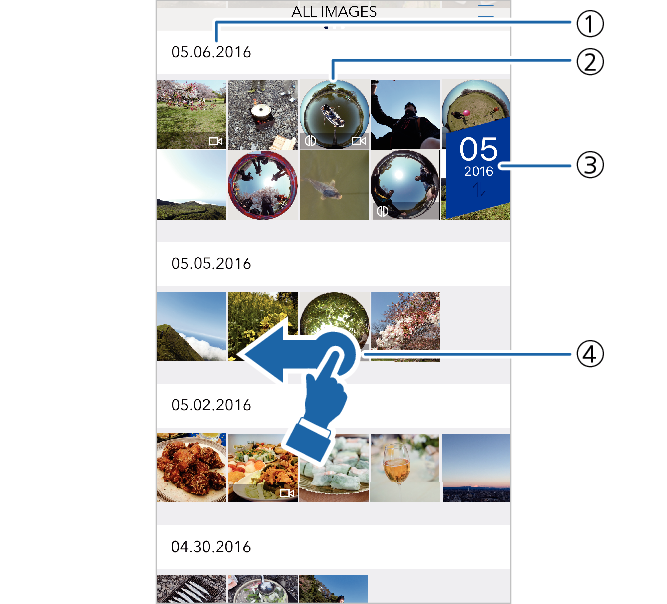
- ①
-
Date taken
- ②
-
Image menu
- Tapping an image displays it.
- ③
-
Month, year
When you scroll the list, shows the date (year, month) of the image at the top of the screen.
- ④
-
Swiping the screen from right to left changes to the “RECENTLY” screen.

 Top of page
Top of page