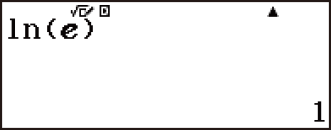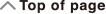fx-83GT X/fx-85GT X
CLASSWIZ
Scientific Calculator
Before Using the Calculator
Calculation Modes and Calculator Setup
Inputting Expressions and Values
- ▶Inputting a Calculation Expression Using Values
- ▶Inputting an Expression Using Natural Textbook Format
(MathI/MathO or MathI/DecimalO Only) - ▶Displaying Calculation Results in a Form that Includes
√2, π, etc. (Irrational Number Form)
Basic Calculations
- ▶Recurring Decimal Calculations
- ▶Toggling Calculation Results
- ▶Arithmetic Calculations
- ▶Fraction Calculations
- ▶Percent Calculations
- ▶Degree, Minute, Second (Sexagesimal) Calculations
- ▶Multi-Statements
- ▶Using Engineering Notation
- ▶Prime Factorization
- ▶Calculation History and Replay
- ▶Using Memory Functions
Function Calculations
- ▶Pi (π), Natural Logarithm Base e
- ▶Trigonometric Functions, Inverse Trigonometric Functions
- ▶Hyperbolic Functions, Inverse Hyperbolic Functions
- ▶Converting an Input Value to the Calculator’s Default Angle Unit
- ▶Exponential Functions, Logarithmic Functions
- ▶Power Functions and Power Root Functions
- ▶Rectangular-Polar Coordinate Conversion
- ▶Factorial (!)
- ▶Absolute Value Calculation (Abs)
- ▶Random Number (Ran#), Random Integer (RanInt#)
- ▶Permutation (nPr) and Combination (nCr)
- ▶Rounding Function (Rnd)
Using Calculation Modes
- ▶Statistical Calculations
- Inputting Data with Statistics Editor
- Statistical Calculation Screen
- Using the Statistical Menu
- Displaying Statistical Values Based On Input Data
- Displaying Regression Calculation Results Based On
Input Data (Paired-Variable Data Only) - Single-variable Statistical Calculation Commands
- Single-variable Statistical Calculation Examples
- Linear Regression Calculation (y=a+bx) Commands
- Linear Regression Calculation Examples
- Quadratic Regression Calculation (y=a+bx+cx2) Commands
- Quadratic Regression Calculation Examples
- Logarithmic Regression Calculation (y=a+b・ln(x)) Commands
- Logarithmic Regression Calculation Examples
- e Exponential Regression Calculation (y=a・e^(bx)) Commands
- e Exponential Regression Calculation Examples
- ab Exponential Regression Calculation (y=a・b^x) Commands
- ab Exponential Regression Calculation Examples
- Power Regression Calculation (y=a・x^b) Commands
- Power Regression Calculation Examples
- Inverse Regression Calculation (y=a+b/x) Commands
- Inverse Regression Calculation Examples
- ▶Creating a Number Table
- ▶Ratio Calculations
Technical Information
- ▶Errors
- ▶Before Assuming Malfunction of the Calculator...
- ▶Replacing the Battery
- ▶Calculation Priority Sequence
- ▶Stack Limitations
- ▶Calculation Ranges, Number of Digits, and Precision
- ▶Specifications
Frequently Asked Questions
Exponential Functions, Logarithmic Functions
Exponential Functions
Example 1: e5 × 2 = 296.8263182
(MathI/MathO)

 (
( ) 5
) 5
 2
2
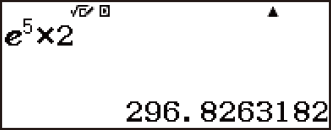
(LineI/LineO)

 (
( ) 5
) 5
 2
2
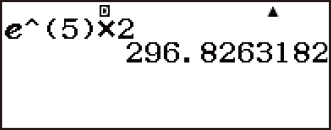
Example 2: 1.2 × 103 = 1200
(MathI/MathO)
- 1.2


 (
( ) 3
) 3
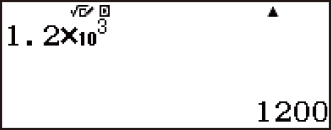
(LineI/LineO)
- 1.2


 (
( ) 3
) 3

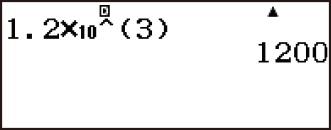
Logarithmic Functions
For the logarithmic function “log(”, you can specify base m using the syntax “log (m, n)”.
If you input only a single value, a base of 10 is used for the calculation.
“ln(” is a natural logarithm function with base e.
You can also use the  key when inputting an expression with the form of “logmn” while using MathI/MathO or MathI/DecimalO format. For details, see Example 1. Note that you must input the base (base m) when using the
key when inputting an expression with the form of “logmn” while using MathI/MathO or MathI/DecimalO format. For details, see Example 1. Note that you must input the base (base m) when using the  key for input.
key for input.
Example 1: log216 = 4
(MathI/MathO)
 2
2 16
16
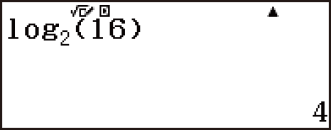
(LineI/LineO)
 (or
(or  ) 2
) 2
 (,) 16
(,) 16

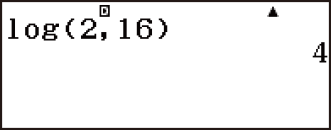
Example 2: log16 = 1.204119983
 16
16

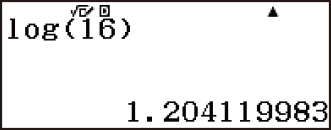
- A base of 10 (common logarithm) is used if no base is specified.
Example 3: ln 90 (= loge 90) = 4.49980967, ln e = 1
 90
90

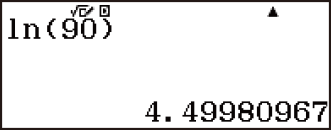


 (e)
(e)