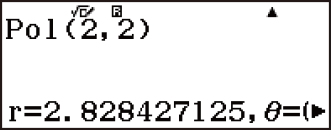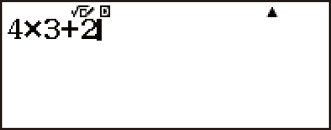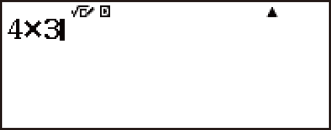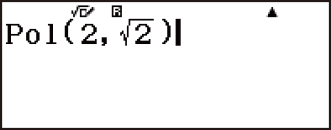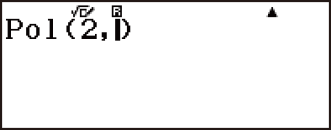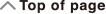fx-83GT X/fx-85GT X
CLASSWIZ
Scientific Calculator
Before Using the Calculator
Calculation Modes and Calculator Setup
Inputting Expressions and Values
- ▶Inputting a Calculation Expression Using Values
- ▶Inputting an Expression Using Natural Textbook Format
(MathI/MathO or MathI/DecimalO Only) - ▶Displaying Calculation Results in a Form that Includes
√2, π, etc. (Irrational Number Form)
Basic Calculations
- ▶Recurring Decimal Calculations
- ▶Toggling Calculation Results
- ▶Arithmetic Calculations
- ▶Fraction Calculations
- ▶Percent Calculations
- ▶Degree, Minute, Second (Sexagesimal) Calculations
- ▶Multi-Statements
- ▶Using Engineering Notation
- ▶Prime Factorization
- ▶Calculation History and Replay
- ▶Using Memory Functions
Function Calculations
- ▶Pi (π), Natural Logarithm Base e
- ▶Trigonometric Functions, Inverse Trigonometric Functions
- ▶Hyperbolic Functions, Inverse Hyperbolic Functions
- ▶Converting an Input Value to the Calculator’s Default Angle Unit
- ▶Exponential Functions, Logarithmic Functions
- ▶Power Functions and Power Root Functions
- ▶Rectangular-Polar Coordinate Conversion
- ▶Factorial (!)
- ▶Absolute Value Calculation (Abs)
- ▶Random Number (Ran#), Random Integer (RanInt#)
- ▶Permutation (nPr) and Combination (nCr)
- ▶Rounding Function (Rnd)
Using Calculation Modes
- ▶Statistical Calculations
- Inputting Data with Statistics Editor
- Statistical Calculation Screen
- Using the Statistical Menu
- Displaying Statistical Values Based On Input Data
- Displaying Regression Calculation Results Based On
Input Data (Paired-Variable Data Only) - Single-variable Statistical Calculation Commands
- Single-variable Statistical Calculation Examples
- Linear Regression Calculation (y=a+bx) Commands
- Linear Regression Calculation Examples
- Quadratic Regression Calculation (y=a+bx+cx2) Commands
- Quadratic Regression Calculation Examples
- Logarithmic Regression Calculation (y=a+b・ln(x)) Commands
- Logarithmic Regression Calculation Examples
- e Exponential Regression Calculation (y=a・e^(bx)) Commands
- e Exponential Regression Calculation Examples
- ab Exponential Regression Calculation (y=a・b^x) Commands
- ab Exponential Regression Calculation Examples
- Power Regression Calculation (y=a・x^b) Commands
- Power Regression Calculation Examples
- Inverse Regression Calculation (y=a+b/x) Commands
- Inverse Regression Calculation Examples
- ▶Creating a Number Table
- ▶Ratio Calculations
Technical Information
- ▶Errors
- ▶Before Assuming Malfunction of the Calculator...
- ▶Replacing the Battery
- ▶Calculation Priority Sequence
- ▶Stack Limitations
- ▶Calculation Ranges, Number of Digits, and Precision
- ▶Specifications
Frequently Asked Questions
Calculation History and Replay
Calculation History
An  and/or
and/or  at the top of the display indicates that there is more calculation history content above and/or below. You can scroll through calculation history contents using
at the top of the display indicates that there is more calculation history content above and/or below. You can scroll through calculation history contents using  and
and  .
.
Note that calculation history can be used in the Calculate Mode only.
Example: (MathI/MathO)
(1 + 1 = 2)
- 1
 1
1
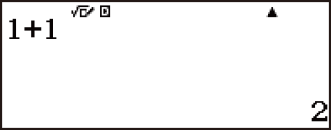
(2 + 2 = 4)
- 2
 2
2
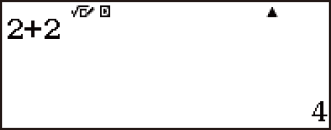
(3 + 3 = 6)
- 3
 3
3
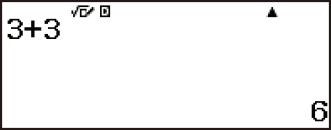
- (Scrolls back.)

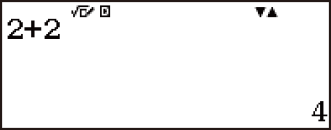
- (Scrolls back again.)

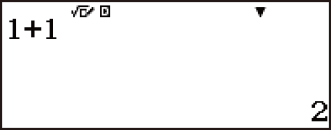
Note
Calculation history data is all cleared whenever you press  , when you change to a different calculation mode, when you change the Input/Output setting, or whenever you perform a RESET operation (“Initialize All” or “Setup Data”).
, when you change to a different calculation mode, when you change the Input/Output setting, or whenever you perform a RESET operation (“Initialize All” or “Setup Data”).
Calculation history memory is limited. When the calculation you are performing causes calculation history memory to become full, the oldest calculation is deleted automatically to make room for the new calculation.
Replay
While a calculation result is on the display, you can press  or
or  to edit the expression you used for the previous calculation.
to edit the expression you used for the previous calculation.
Example: 4 × 3 + 2 = 14
Example: 4 × 3 − 7 = 5
- 4
 3
3 2
2
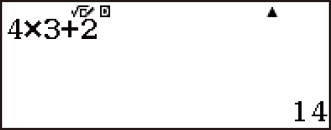
 7
7
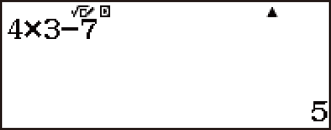
Note
If you want to edit a calculation when the  indicator is on the right side of a calculation result display, press
indicator is on the right side of a calculation result display, press  and then use
and then use  or
or  to scroll the calculation.
to scroll the calculation.
Example: Pol(2, √2) → Pol(2, 2)
(MathI/MathO) (Angle Unit: Radian)

 (Pol) 2
(Pol) 2
 (,)
(,) 2
2


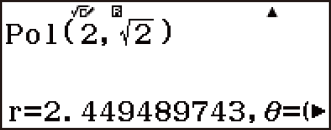
- 2