- 1.
- Hold down C for about two seconds.
[SET Hold] will appear and the time offset value will flash on the display.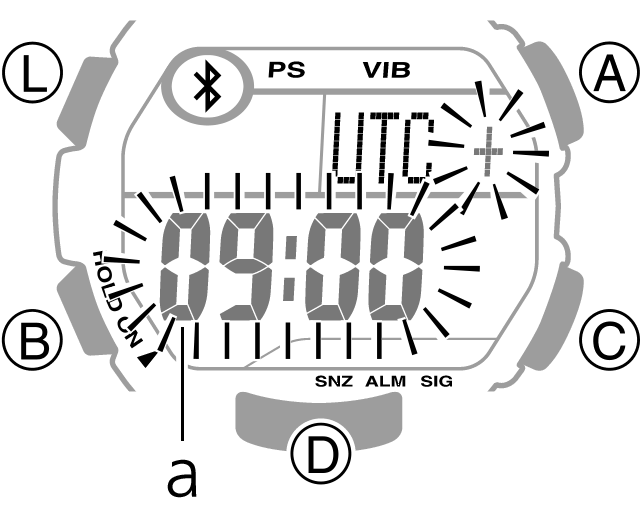
a. Time differential - 2.
- Press B twice to display the screen for selecting 12-hour or 24-hour timekeeping.
- Press D to select [12H] (12-hour timekeeping) or [24H] (24-hour timekeeping).
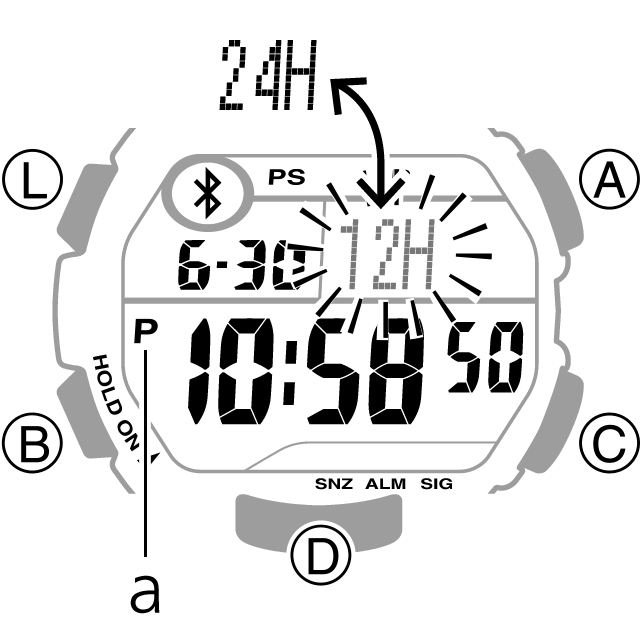
a. PM indicator
Note:
The PM indicator appears between noon and 11:59 p.m. while 12-hour timekeeping is being used. It is not displayed if 24-hour timekeeping is being used.
- Press D to select [12H] (12-hour timekeeping) or [24H] (24-hour timekeeping).
- 3.
- After all the settings are the way you want, press C to exit the setting screen.
Home›
Support›
STB-1000›
Operation Guide›
Watch Settings›
Switching between 12-hour and 24-hour Timekeeping ›
 Main Menu
Main Menu