This watch has eight modes (functions), including the Timekeeping Mode that displays the current time.
(Timekeeping Mode)
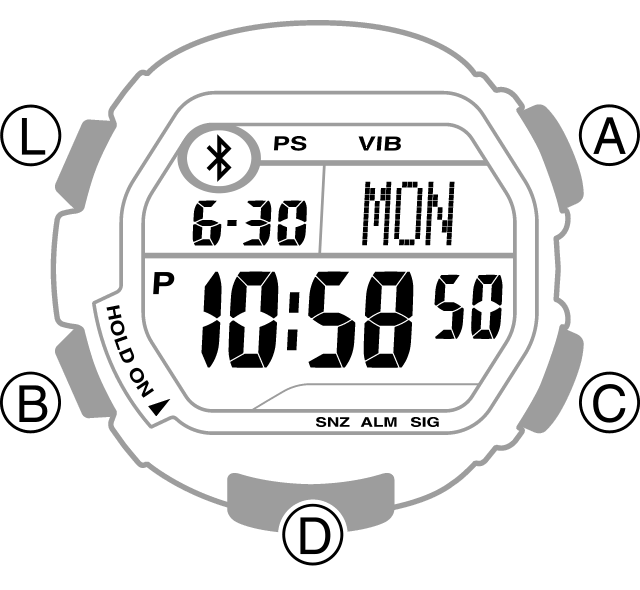
 Timekeeping Mode
Timekeeping Mode Stopwatch Mode
Stopwatch Mode Recall Mode
Recall Mode World Time Mode
World Time Mode Alarm Mode
Alarm Mode Countdown Timer Mode
Countdown Timer Mode Setup Mode
Setup Mode Control Mode
Control Mode
Press B to switch modes. The flowchart below shows how the mode switches when you press B.
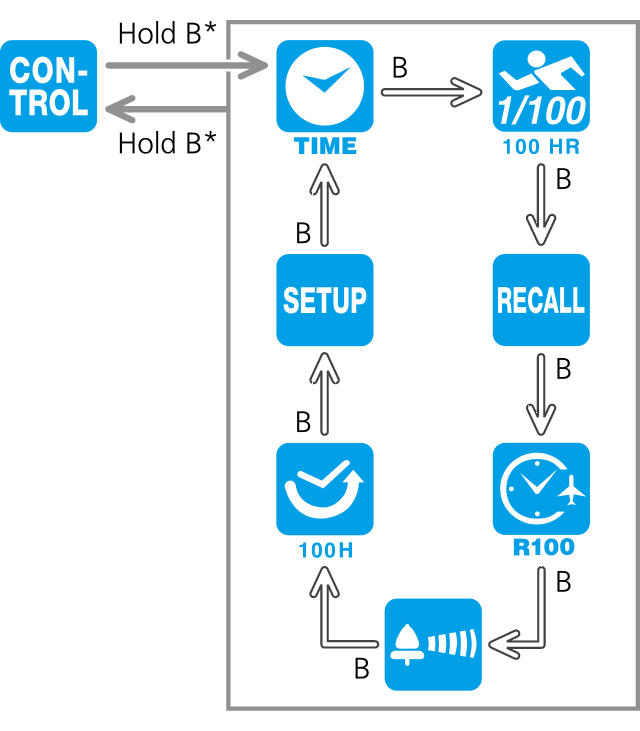
* To toggle between the Control Mode and other modes, hold down B for approximately three seconds. Perform this operation while the Control indicator is on the display.
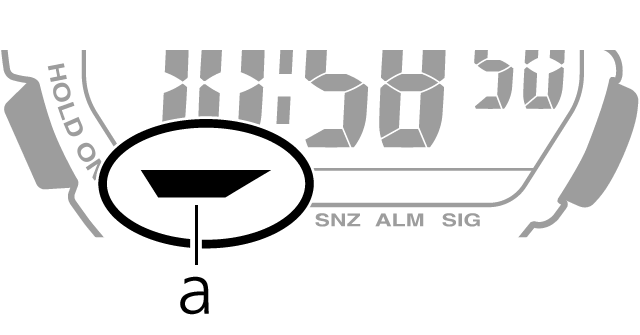
a. Control indicator
The Control Mode can be switched only when connected to a mobile phone. For details, refer to the CASIO WATCH+ App Setup Guide.
 Main Menu
Main Menu