Tone sounds or no sound when a button is pressed can be set.
- 1.
- Press B to switch to the Timekeeping Mode.
See: Mode Switching - 2.
- Hold down C for about two seconds.
[SET Hold] will appear and the time offset value will flash.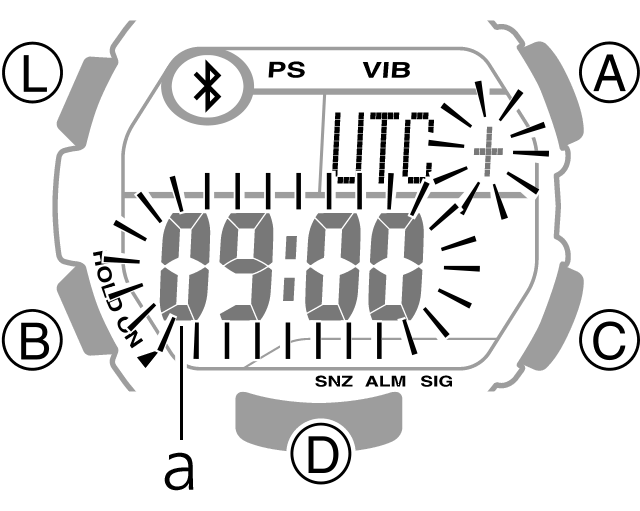
a. Time offset
- 3.
- Press B nine times to display the button operation tone setting screen.
- 4.
- Press D to select [KEY♪] or [MUTE].
- Selecting [MUTE] causes a mute indicator to light and the button operation tone will not sound.

a. Mute indicator
- Selecting [MUTE] causes a mute indicator to light and the button operation tone will not sound.
- 5.
- Press C to end setting.
 Main Menu
Main Menu