Sets the time offset of the city where the watch is used. When summer time is implemented in the city where the watch is used, summer time can also be set.
Time Offset Setting
- 1.
- Hold down C for about two seconds.
[SET Hold] will appear and the time offset will flash.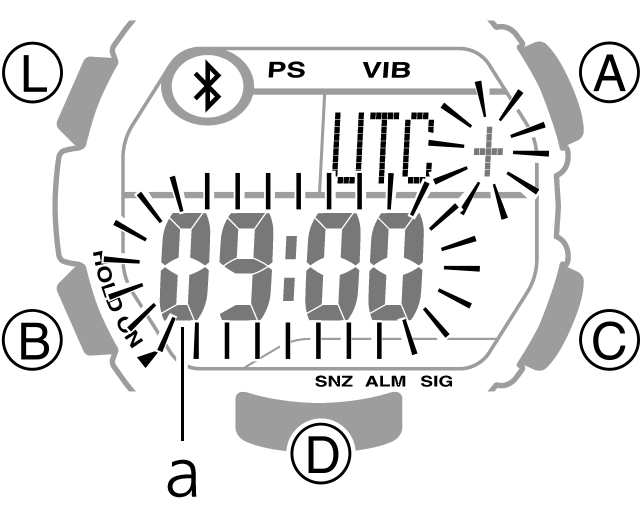
a. Time differential - 2.
- Use D and A to change the flashing time offset setting.
- For the time offset, specify a time zone listed in the City Name List.
Example:
If you plan to use the watch in Tokyo, set a time offset of [+ 09:00].
- 3.
- Press C to end setting.
Summer Time Setting
- 1.
- Hold down C for about two seconds.
[SET Hold] will appear and the time offset value will flash. - 2.
- Press B to display the summer time setting screen.
- 3.
- Press D to specify ON (summer time) or OFF (standard time).
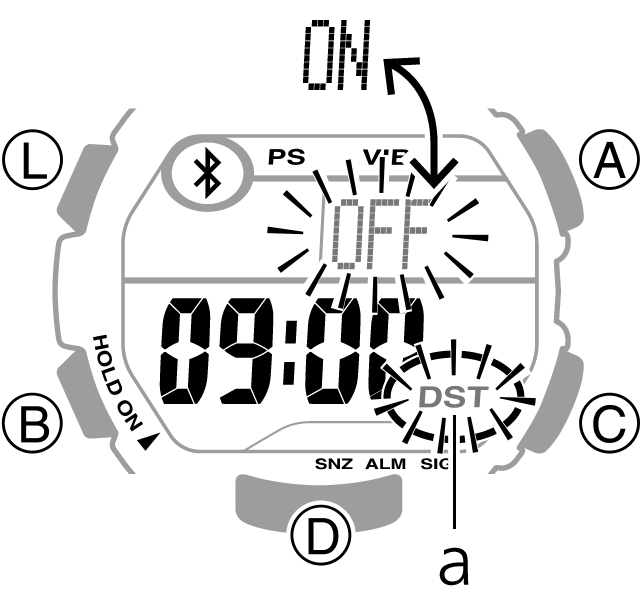
a.DST indicator - 4.
- Press C to end setting.
 Main Menu
Main Menu