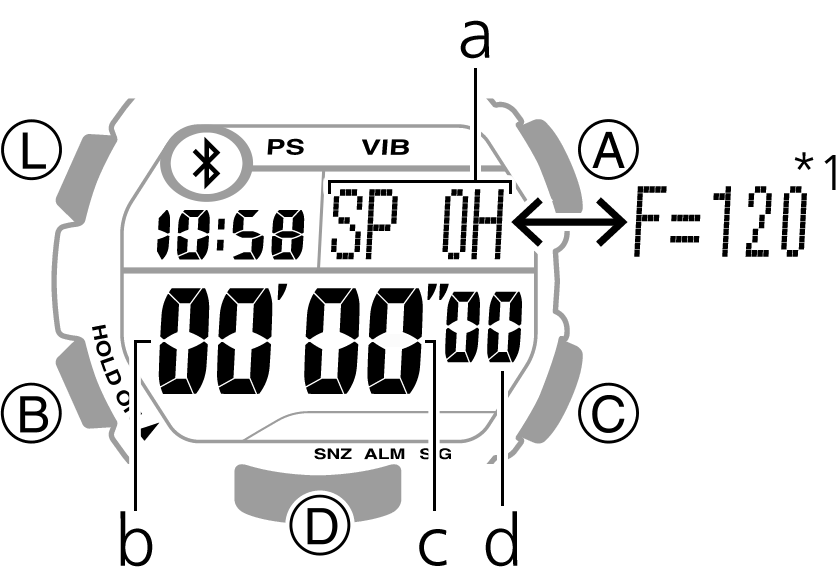 |
|
a. Hours |
*1 Number of remaining memories
Shows the current number of memories that can record.
- 1.
- Make sure [SP 0H] (split) is displayed.
- If [LP 0H] (lap) is displayed, press C to switch to [SP 0H] (split)
- 2.
- Use the button operations below to measure elapsed time.
DStartMeasurement starts.↓DSplit 1The first split time remains on the display for eight seconds, and then measurement returns.↓DSplit 2The second split time remains on the display for eight seconds, and then measurement returns.↓AGoalCumulative time is displayed and measurement stops.
- 3.
- Press A to reset the display.
- 4.
- Press B six times to return to the Timekeeping Mode.
 Main Menu
Main Menu