Alarm, timer, etc. alerts can be switched to beep or vibration.
- 1.
- Press B to switch to the Timekeeping Mode.
See: Mode Switching - 2.
- Hold down C for about two seconds.
[SET Hold] will appear and the time offset value will flash.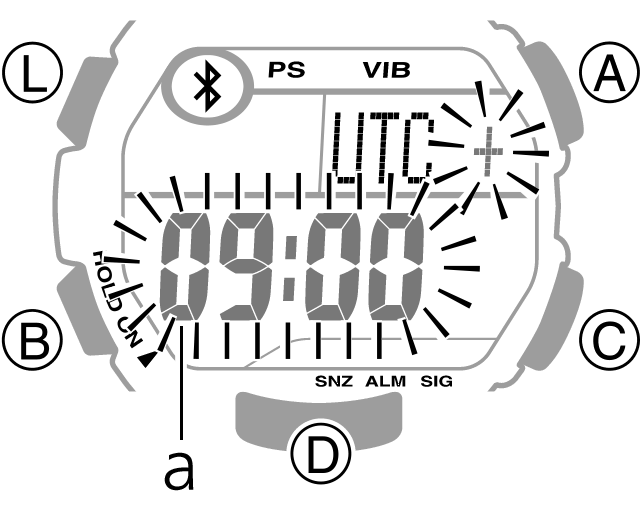
a. Time differential
- 3.
- Press B 11 times to display the alert method setting screen.
- 4.
- Press D to select [BEEP] or [VIB].
- Selecting [VIB] will cause a vibration indicator to light and enable vibration alert.
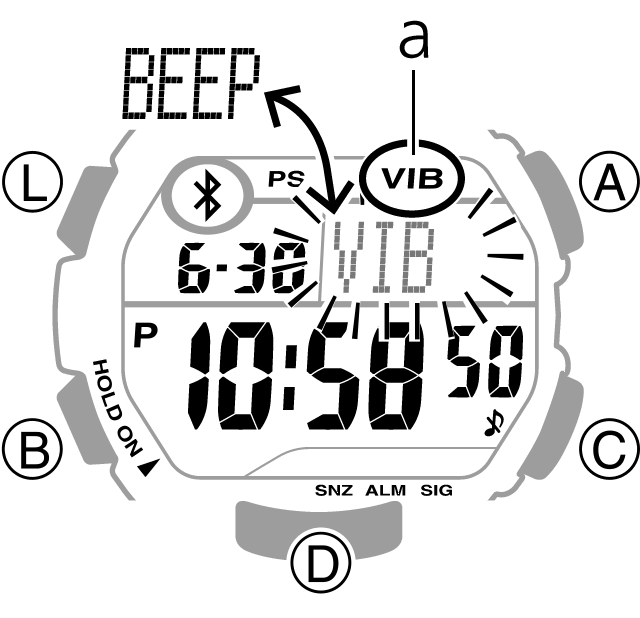
a. Vibration indicator
- Selecting [VIB] will cause a vibration indicator to light and enable vibration alert.
- 5.
- Press C to end setting.
 Main Menu
Main Menu