Deleting a Specific Record
- 1.
- Use B to switch to the Recall Mode.
See: Mode Switching(Recall Mode)
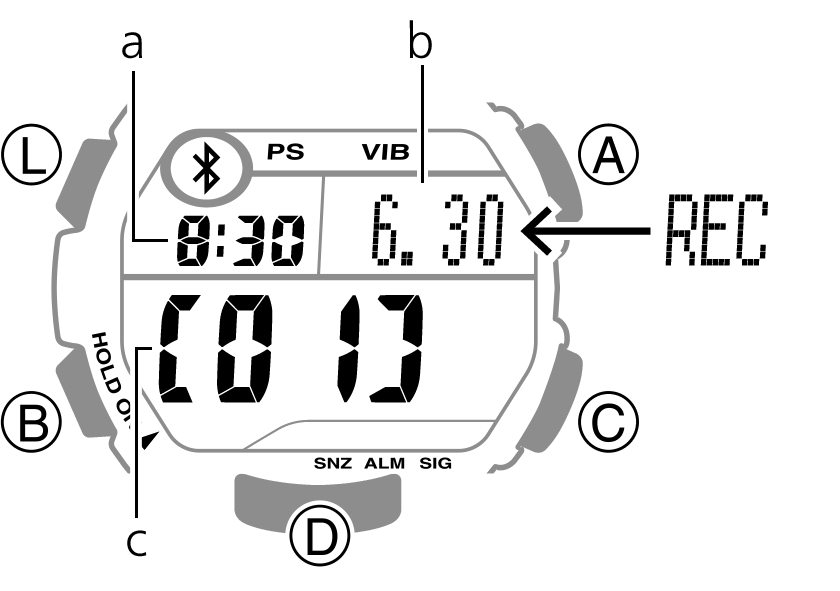
a. Measurement time
b. Measurement date (month, day)
c. Measurement number - 2.
- Press C to select the measurement number you want to delete.
- 3.
- Hold down A for about two seconds.
Displays [Hold CLEAR], deletes the specified record. - 4.
- Press B five times to return to the Timekeeping Mode.
Deleting All Records
- 1.
- Press B to enter the Recall Mode.
See: Mode Switching(Recall Mode)
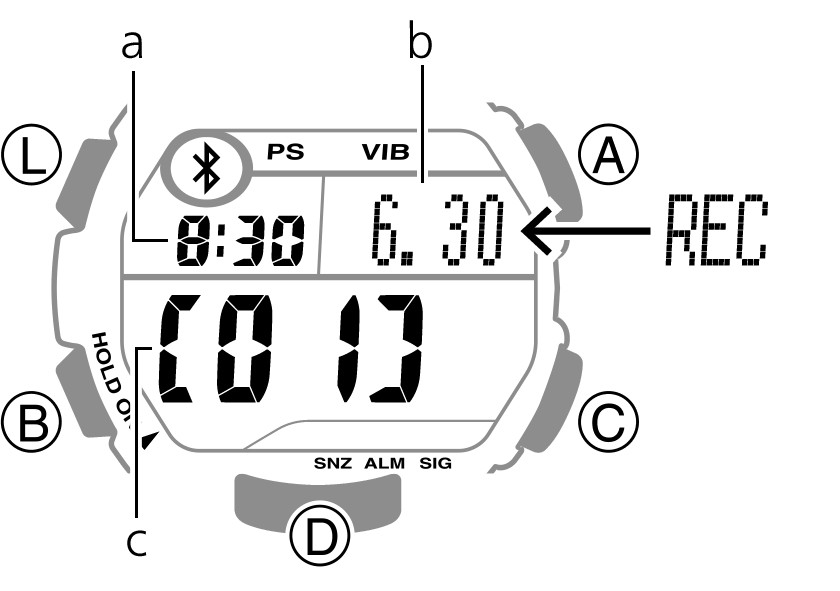
a. Measurement time
b. Measurement date (month, day)
c. Measurement number - 2.
- Hold down A for about five seconds.
[Hold A-CLR] appears, indicating that all records are deleted.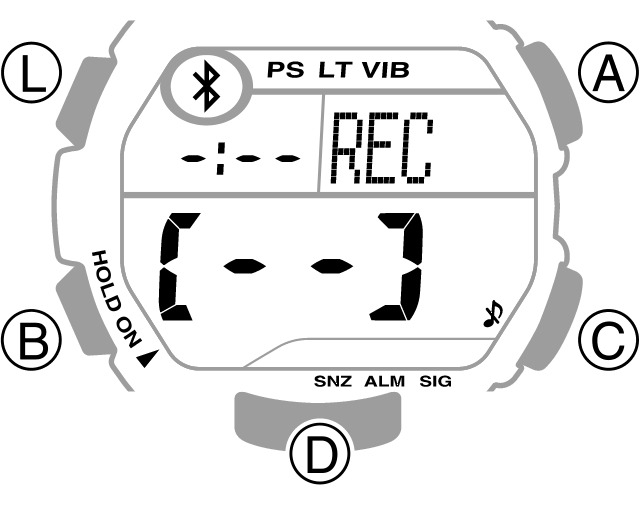
- 3.
- Press B five times to return to the Timekeeping Mode.
 Main Menu
Main Menu