- 1.
- Hold down C for about two seconds.
[SET Hold] will appear and the time offset value will flash.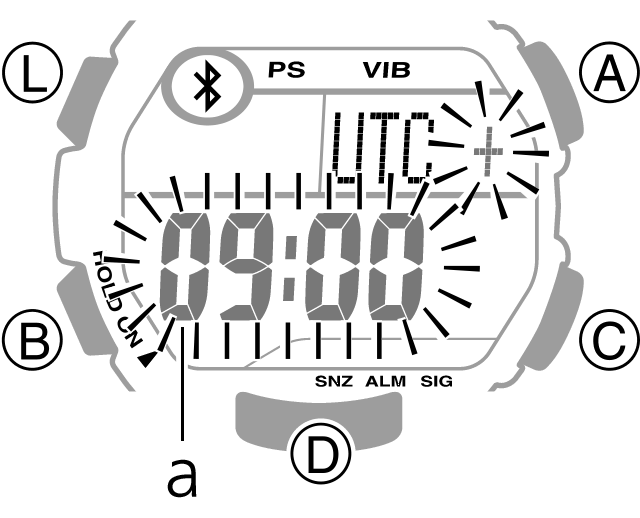
a. Time differential - 2.
- Press B three times to display the seconds reset screen.
- Press D to reset the seconds to 00.
Supplement:
Pressing D between 30 seconds and 59 seconds will advances the "minutes" by one minute and reset the seconds.
- Press D to reset the seconds to 00.
- 3.
- Press B to display the date and time setting screen.
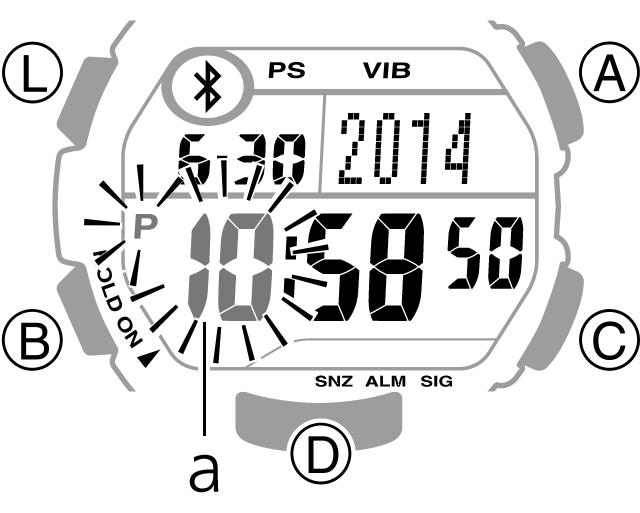
a. Hour
- Each press of B moves the flashing in the following sequence: "hour", "minute", "year", "month", "day".
- Press D or A to change the setting of the flashing item.
Date and time setting:
- 4.
- Press C to end setting.
 Main Menu
Main Menu