Bluetooth Audio Connectivity
Using the supplied Wireless MIDI & audio adaptor, you can pair the Digital Piano with a Bluetooth audio-enabled device (smart device) to play sound from an external device through the Digital Piano’s speakers.
Bluetooth Audio Pairing
-
Insert the Wireless MIDI & audio adaptor into the USB Type A port on the Digital Piano.
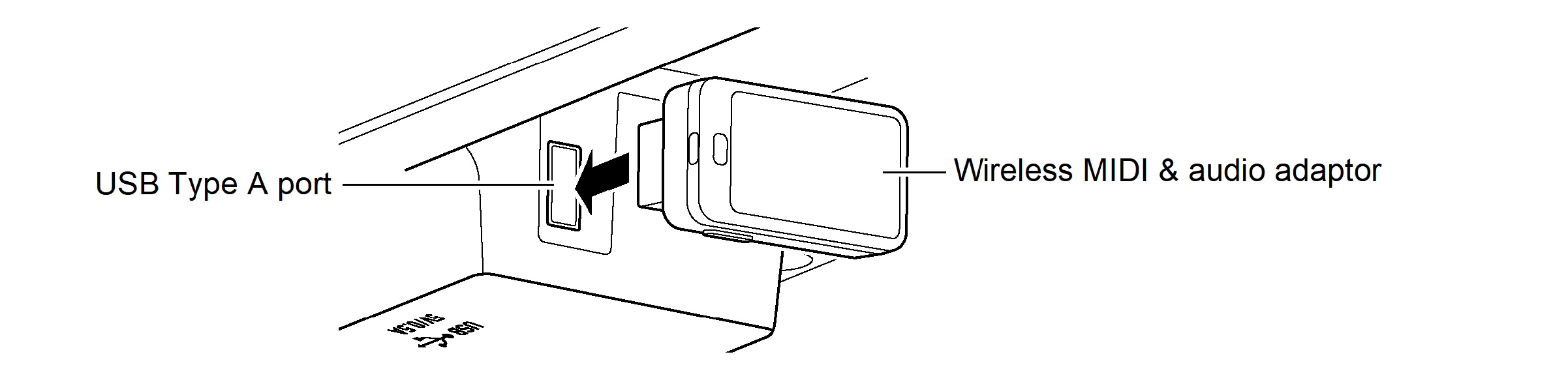
-
Open the settings screen of the external device and switch the Bluetooth function to on if it is off.
-
While holding down the “FUNCTION” button on the Digital Piano, press the C{1 key (Wireless Audio Pairing).
Selecting a Setting Value Directly (operation type A)
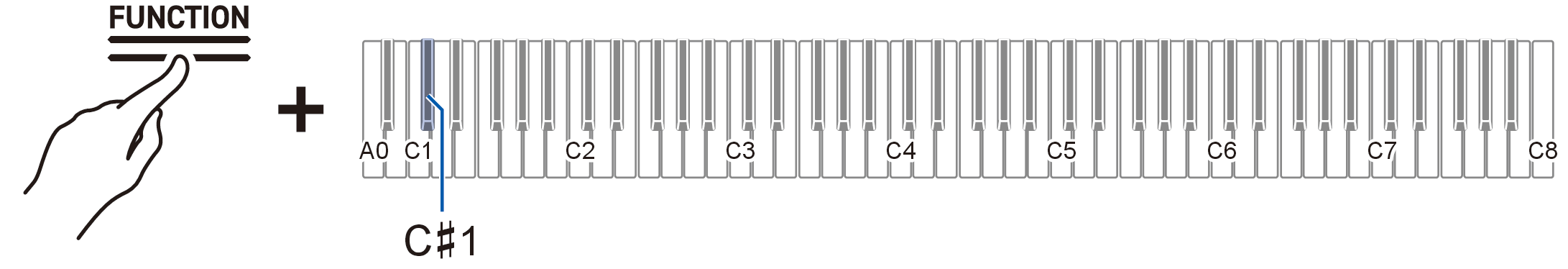
-
The device enters pairing standby.
-
The Visual Information Bar shows two bars moving left and right to indicate that the device is standing by for pairing.
-
-
Select “WU-BT10 AUDIO” on the Bluetooth settings screen of the external device and pair it with this Digital Piano.
-
When connected, a notification tone will sound and the right side of the “P(Power)” button will light up blue.
-
If the Bluetooth Audio Connection Does Not Work Properly
-
Clear pairing registration.
-
For more information, see “Clearing Pairing Registration”.
-
-
If pairing registration information from this Digital Piano remains on the external device, delete it.
-
Delete “WU-BT10 AUDIO” from the Bluetooth settings screen of the external device. For how to do this, see the external device’s instruction manual.
-
-
Retry Bluetooth audio pairing.
-
For more information, see “Bluetooth Audio Pairing”.
-
Clearing Pairing Registration
Delete pairing registrations between the Digital Piano and external devices connected via Bluetooth audio.
-
Insert the Wireless MIDI & audio adaptor into the USB Type A port on the Digital Piano.
-
Press and hold the “FUNCTION” button.
Putting in Standby Mode, and Executing on Next Key Press (operation type E)
-
Do not release the “FUNCTION” button until step 4.
-
-
Press the F1 key (Delete Connection History).
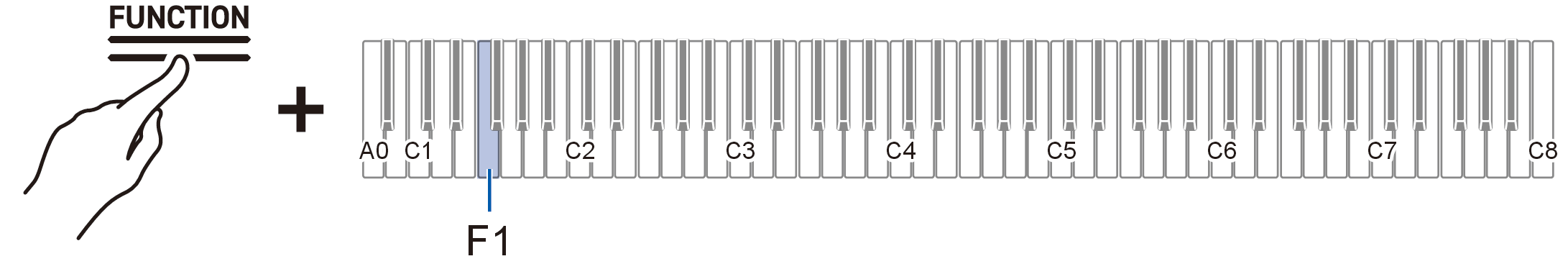
-
Press the C1 key (Execute) to clear pairing registrations.
-
Release the “FUNCTION” button.
Adjusting Wireless Audio Playback Volume
-
While holding down the “FUNCTION” button, press the B2 or C3 key.
Using the +/– Keys to Raise or Lower the Setting Value by 1 (operation type B)
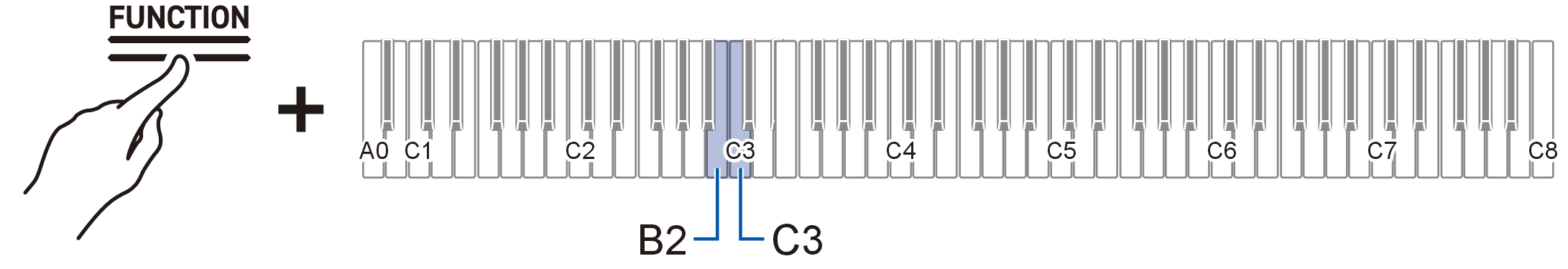
-
Setting value: 0 (silence) to 42 (maximum volume)
A separator tone sounds when the set value becomes a multiple of 10.
-
Default value: 35
|
Key |
Setting |
|
B2 |
Lowers wireless audio playback volume by 1 (–) |
|
C3 |
Raises wireless audio playback volume by 1 (+) |
|
B2 + C3 |
Resets wireless audio playback volume to default setting |
