Error Display List
The touch buttons and indicators blink as shown in the illustration below.
|
Display |
Cause |
Solution |
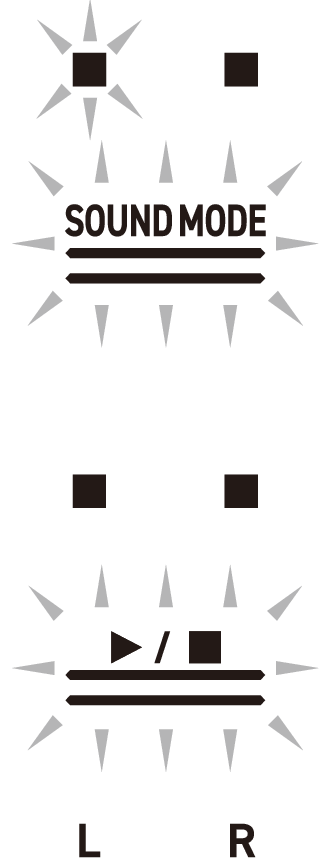
|
A USB flash drive is not properly inserted into the USB Type A port on the Digital Piano. |
Correctly insert a USB flash drive into the USB Type A port. |
|
A USB flash drive was removed or inserted during operation. |
Do not move USB flash drives while the Digital Piano is in operation. |
|
|
The USB flash drive is protected. |
Cancel the protection of the USB flash drive. |
|
|
The USB flash drive contains antivirus software. |
Use a USB flash drive that does not contain antivirus software. |
|
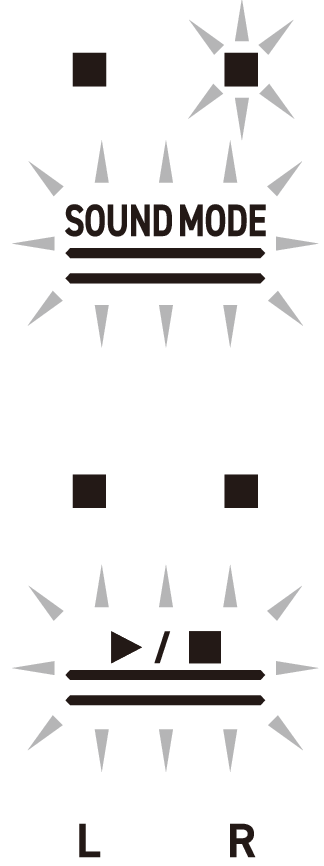
|
There are no files in the target folder that can be read or played. |
Move the file you want to load or play to the target folder for loading. For more information, see “Copying MIDI Song Data to a USB Flash Drive Using a Computer” and “Copying Audio Data (WAV, MP3) to a USB Flash Drive Using a Computer”. |
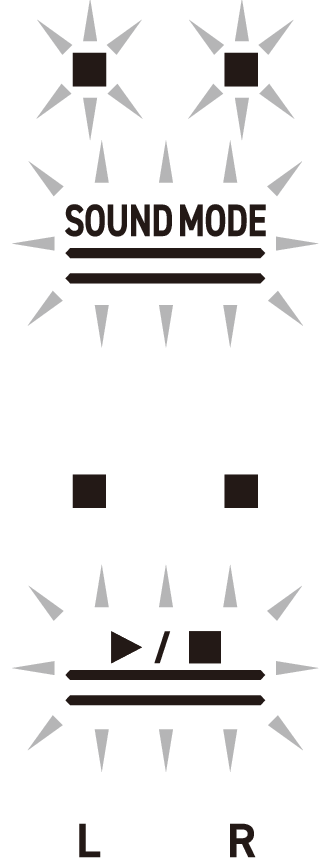
|
Tried to save data to a USB flash drive when there was no recording data. |
Record and then save. |
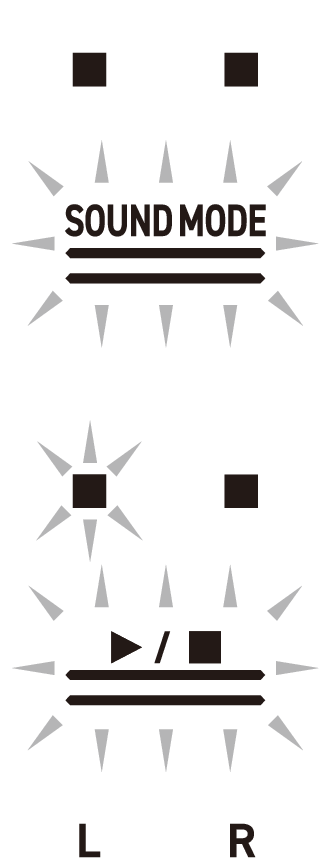
|
You are trying to save different data using the same name as a read-only file on the USB flash drive. |
|
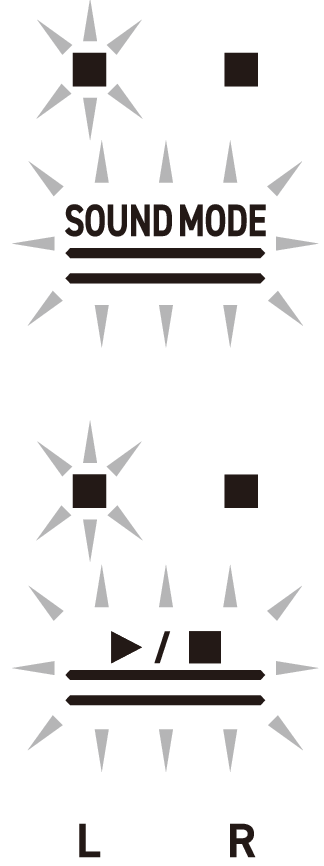
|
Insufficient free space on USB flash drive. |
|
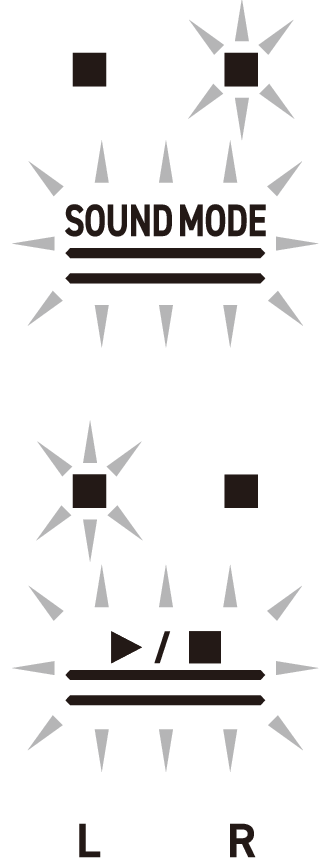
|
You attempted to start recording beyond the maximum number of songs (99) on the Audio Recorder. TAKE99.WAV or TAKE99.MP3 is already in the AUDIOREC folder on the USB flash drive. |
Using a computer, move TAKE**.WAV (** = 01-99) or TAKE**.MP3 (** = 01-99) in the AUDIOREC folder of the USB flash drive to another folder or drive. |
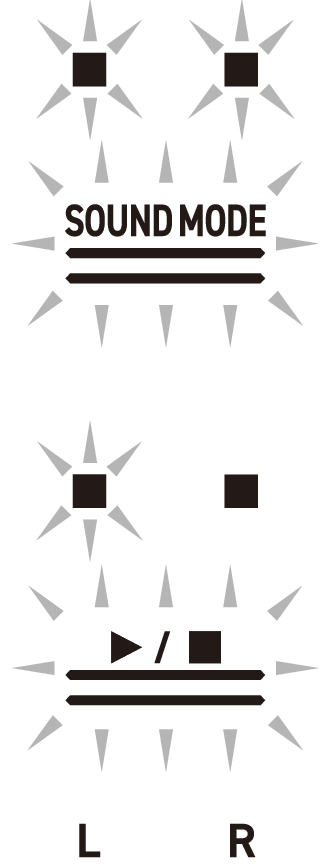
|
You attempted to load or play a file in SMF format 2. |
The SMF format that can be loaded and played back by this Digital Piano is “0” or “1”. |
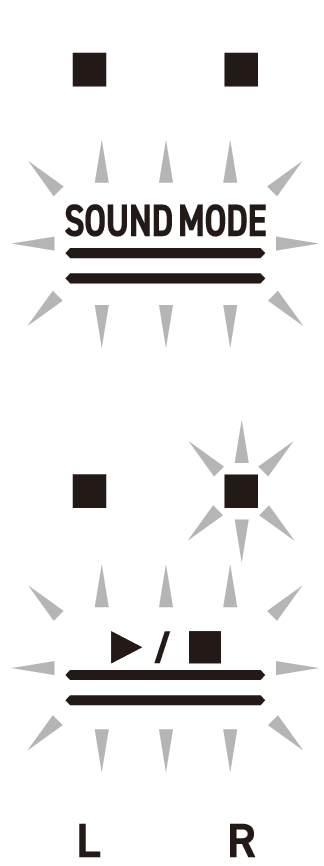
|
The size of the SMF on the USB flash drive is too large to load into the Digital Piano or play on the Digital Piano. |
The maximum size of SMF that can be loaded and played back by this Digital Piano is approximately 100 KB. |
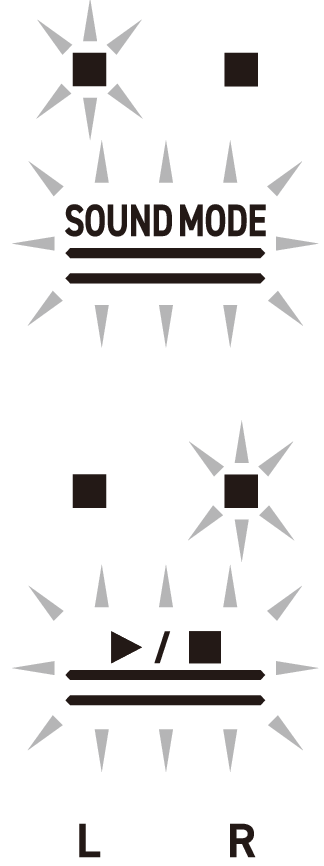
|
Data on the USB flash drive is corrupted. |
– |
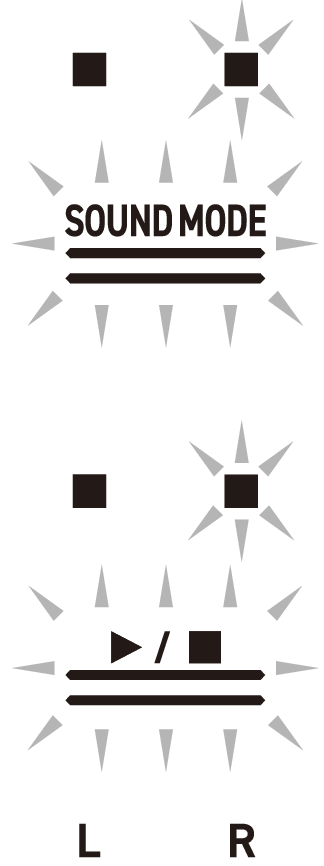
|
There is insufficient free memory space in the Digital Piano for converting MIDI recorder songs to SMF and saving them to a USB flash drive. |
|
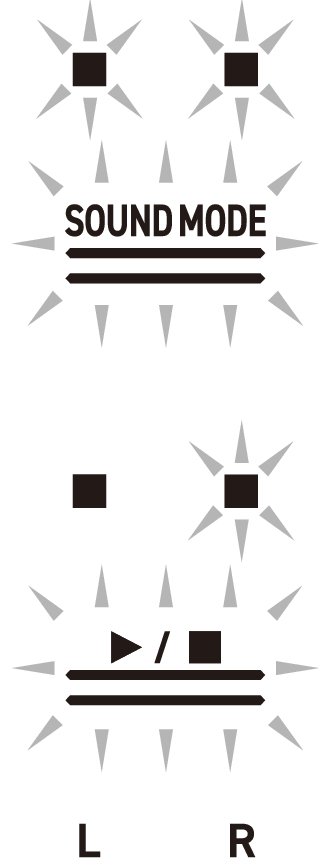
|
The version of the file on the USB flash drive is not supported by the Digital Piano. |
Prepare a version of the file that is supported by the Digital Piano. |
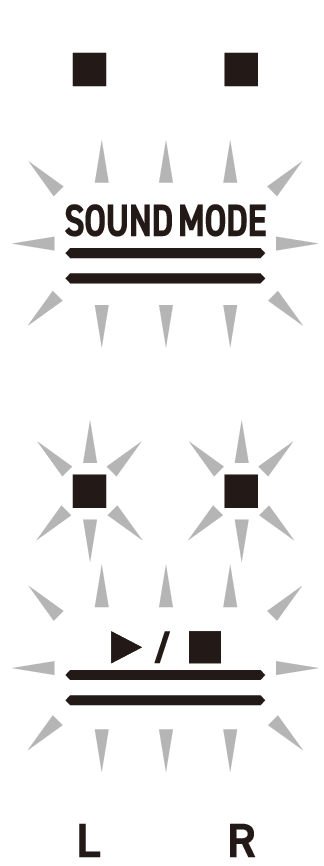
|
The format of the USB flash drive is not compatible with this Digital Piano. |
|
|
The USB flash drive is corrupted. |
Use a different USB flash drive. |
|
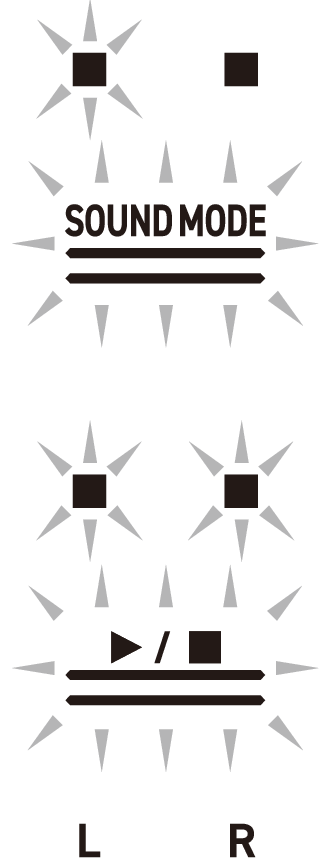
|
The Wireless MIDI & audio adaptor is not inserted into the USB Type A port. |
Insert the Wireless MIDI & audio adaptor into the USB Type A port. |
