Changing MIDI Settings
Local Control
When [Local Control] is set to <Off>, MIDI data is output from this Digital Piano, but the Digital Piano itself does not emit sound. This setting is for sending MIDI data to external devices only.
-
While holding down the “FUNCTION” button, press the F6 key (Local Control).
Switching On/Off or Changing Setting Values Using a Single Key (operation type D)
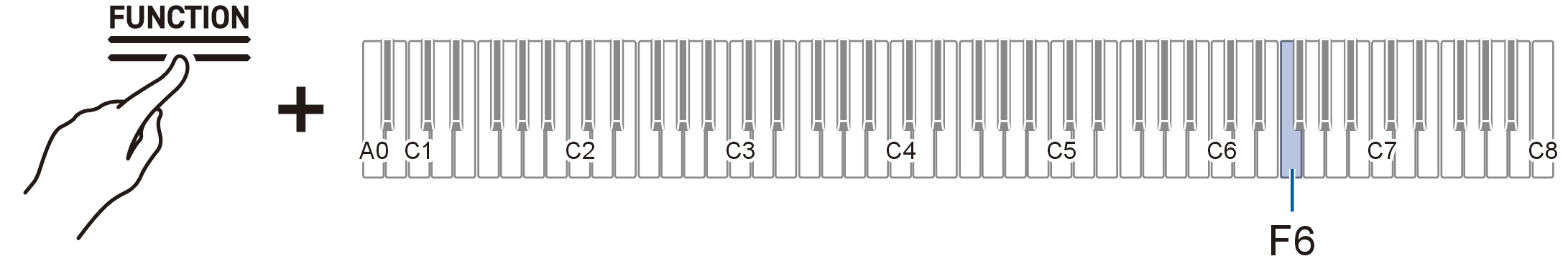
-
Default value: On
|
Setting Value |
Setting Details |
|
Off |
Turns off Local Control. |
|
On |
Turns on Local Control. |
Keyboard Channel
Sets the MIDI channel to be used when sending keyboard performance information from this Digital Piano to an external device.
-
While holding down the “FUNCTION” button, press the F{6 or G6 key.
Using the +/– Keys to Raise or Lower the Setting Value by 1 (operation type B)
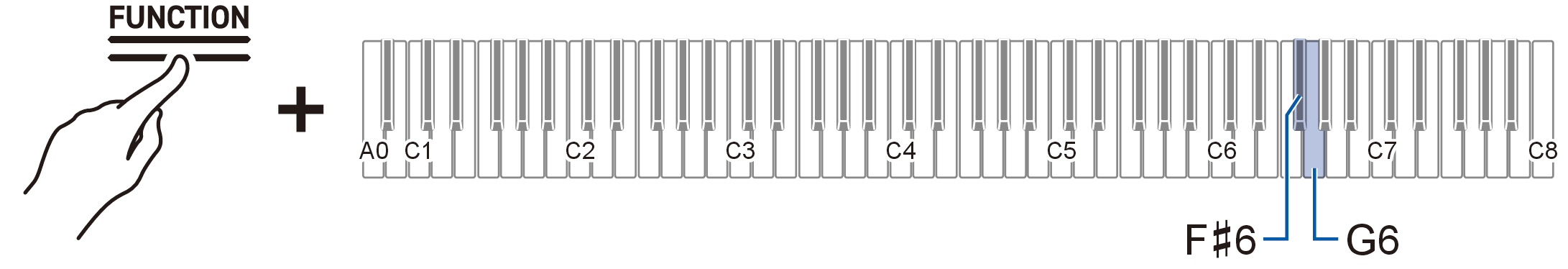
-
Setting value: 1ch to 16ch
-
Default value: 1ch
|
Key |
Setting |
|
F{6 |
Lowers the Keyboard Channel by 1 (–) |
|
G6 |
Raises the Keyboard Channel by 1 (+) |
|
F{6 + G6 |
Resets the Keyboard Channel to the default setting |
Hi-Res Velocity MIDI OUT
Set high-resolution MIDI output for touch strength (Velocity) to <Enable> or <Disable> when playing the keyboard.
-
While holding down the “FUNCTION” button, press the A}6 key (Hi-Res Velocity MIDI OUT).
Switching On/Off or Changing Setting Values Using a Single Key (operation type D)
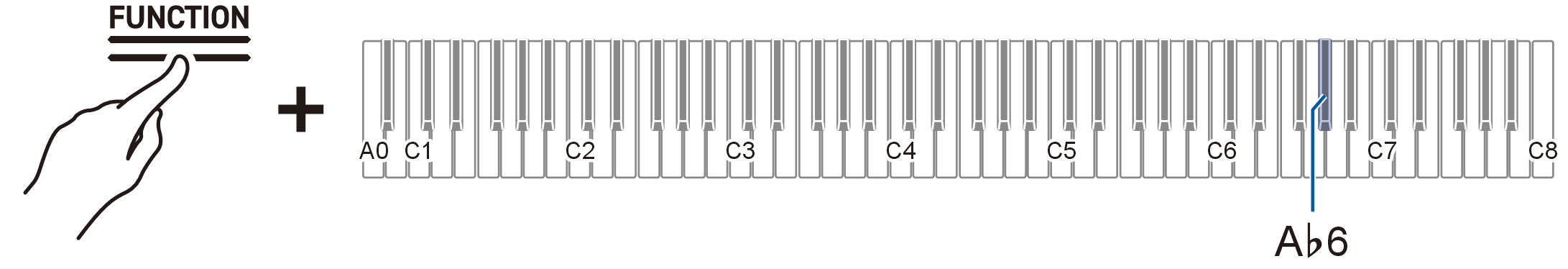
-
Default value: Disable
|
Setting Value |
Setting Details |
|
Disable |
Disables Hi-Res Velocity MIDI OUT. |
|
Enable |
Enables Hi-Res Velocity MIDI OUT. |
