Using Altimeter
Altimeter has a color display Altimeter Screen (left), a color display Altitude Graph Screen (right), and a monochrome display.
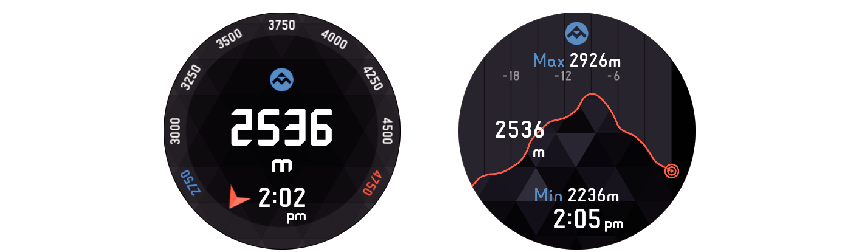
- All of the screens show the altitude at your current location.
- The Altitude Graph Screen shows a graph of altitude changes over the past 24 hours, along with the low altitude (Min) and high altitude (Max) during that period.
- Your watch measures altitude within the range of –700 to 10,000 meters (or –2,300 to 32,800 feet), in units of 1 meter (or 5 feet).
Before Using Altimeter
- The watch’s Altimeter can be configured to use positioning information (GPS) to correct altitude readings automatically. Configure the settings below to use this function.
- Correctly configure the “Location” setting on the watch and smartphone.
For more information, see step 1 under “Preparing the Watch for Outdoor Use”.
- Select “ON” for the “Correct Altitude Using Location” setting.
After reading “Common Outdoor Function Settings”, perform the operation under “Correct Altitude Using Location”.
- Since the watch displays relative altitude based on changes in barometric pressure, it may display different altitude readings for the same location, or incorrect readings due to changes in the local barometric pressure. “Correct Altitude Using Location” uses GPS information to correct altitude. Even so, since GPS information generally includes some error, there may be large error between the altitude readings produced by this watch and actual altitudes indicated locally. If you want more accurate altitude readings while climbing or hiking, manually inputting locally indicated altitude values is recommended. After reading “Common Outdoor Function Settings”, perform the operation under “Altitude Calibration”.
- When taking altitude readings, keep the watch at as stable a temperature as possible. For better accuracy, strap the watch to your wrist for some time before taking readings in order to allow the watch’s temperature to stabilize. Changes in pressure sensor temperature can cause measurement error.
Altimeter Precautions
- Do not use this watch while skydiving, hang gliding, paragliding, gyrocopter flying, glider flying, or engaged in other activities where altitude changes suddenly.
- Altitude readings produced by this watch are not intended for special-purpose or industrial level use.
- In an aircraft, the watch measures the in-cabin pressurized air pressure, so readings will not match altitudes announced by the crew.
- Large changes in barometric pressure due to atmospheric conditions, large temperature changes, or subjecting the watch to strong impact may make correct readings impossible.
Displayed Altitude Values (Relative Altitude)
The two ways to express altitude are described below.
Relative Altitude:
This is the difference in the altitudes between two locations.
Example: Height measured from the ground to the top of a building ( )
)
Sea Level Altitude (Elevation):
Altitude measured from sea level.
Example: Height measured from sea level to the top of a building ( )
)
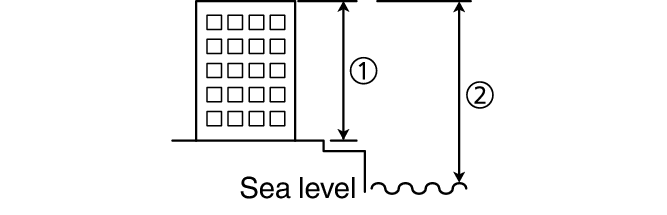
Your watch’s Altimeter use a pressure sensor to measure barometric pressure, and then calculates and displays relative altitude based on the measured value. The altitude values displayed by your watch are based on International Standard Atmosphere (ISA) relative altitude data defined by the International Civil Aviation Organization (ICAO).

 Top of page
Top of page