Calibrating Barometric Pressure Readings (Offset)
The watch’s pressure sensor is adjusted at the factory and normally does not require calibration. However, you can calibrate the displayed value if you notice major errors in readings.
-
1.Enter the Barometer Mode.
-
2.Hold down (E) for at least two seconds. Keep the button depressed when [SET] starts to flash. Release the button when [SET] disappears from the display.
-
This displays the current barometric pressure and enters the Barometric Pressure Offset Mode.
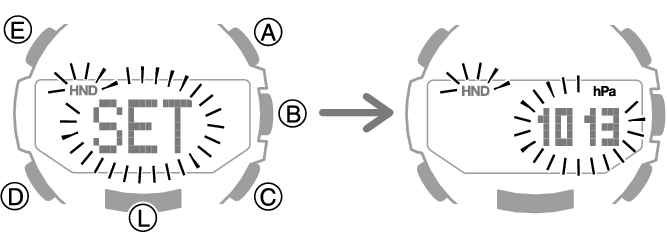
-
3.Use (A) and (C) to change the value.
-
Setting range: 260 to 1,100 hPa (or 7.65 inHg to 32.45 inHg)
Setting unit: 1 hPa (or 0.05 inHg)
- To return the barometric pressure setting to its initial factory default, press (A) and (C) at the same time.
-
4.Press (E) to complete the setting operation.

 Top of page
Top of page