Checking the Current Altitude
-
1.Enter the Altimeter Mode.
-
Entering the Altimeter Mode will start altitude measurement and display the altitude at your current location.
- You can navigate between display screens by pressing (E).
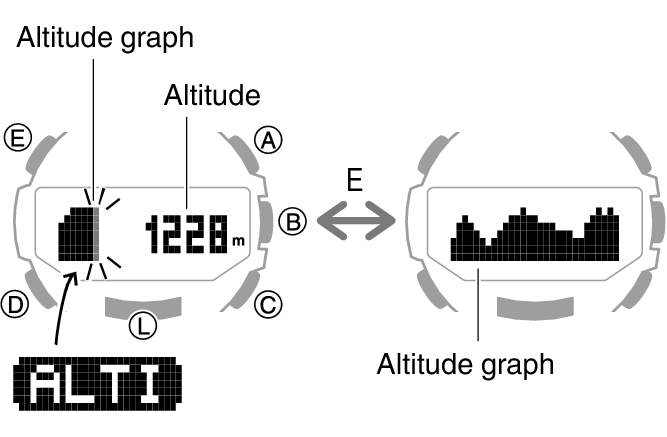
- The watch takes altitude readings every second for about the first three minutes. After that, it takes readings according to the watch’s auto measurement interval setting.
- Check the information at the link below to find out how to configure the auto measurement interval.
- To retrigger measurement, press (C).
- To return to the Timekeeping Mode, hold down (D) for at least two seconds.
Interpreting Altitude Graph Contents
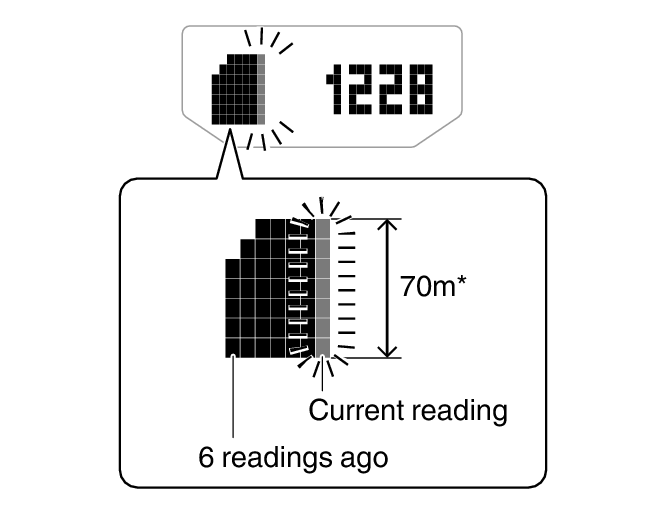
* 1 square (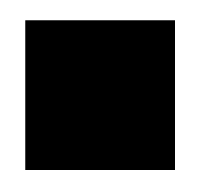 ) is 10 m.
) is 10 m.

 Top of page
Top of page