Customizing the Timekeeping Mode Screen
You can use CASIO WATCHES to rearrange display items on the Timekeeping Mode, and to add or remove items.
The items below can be displayed.
- Day of the week, month, day
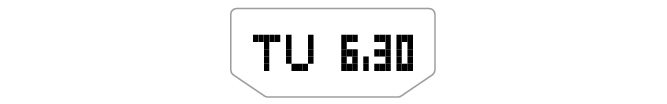
- Barometric pressure graph, month, day
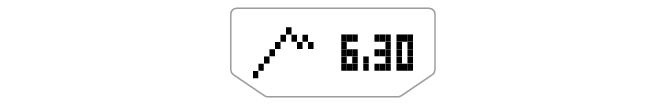
- Hour, minute, second
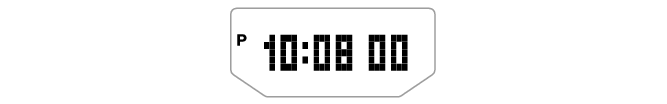
- Step count
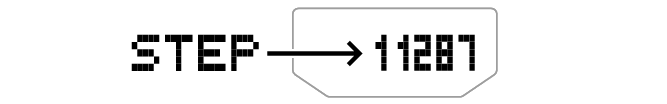
- Tide Graph
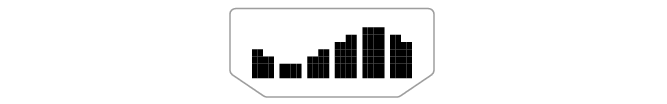
- Barometric Pressure Graph *
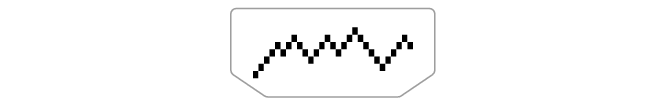
- World Time hour, minute *
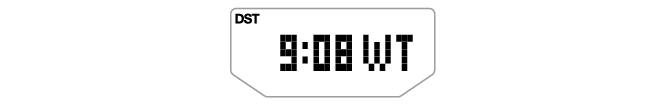
- Sunrise and sunset times for a specified port (fishing point) *
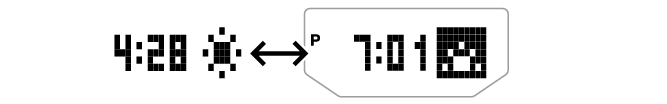
- FISH IN TIME
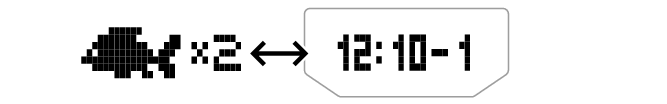
- Moon age *
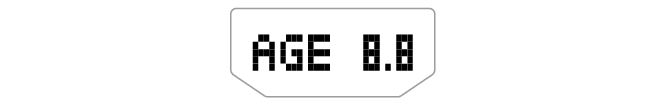
* Item that can be added using CASIO WATCHES. These items are not displayed under initial default settings.
-
1.
 Tap the “CASIO WATCHES” icon.
Tap the “CASIO WATCHES” icon. -
2.
 Hold down (B) for at least two seconds until the second hand points to [R] twice.
Hold down (B) for at least two seconds until the second hand points to [R] twice. -
When a connection is established between the watch and phone, [APP] will change to [OK], and the second hand will move from [R] to [C].
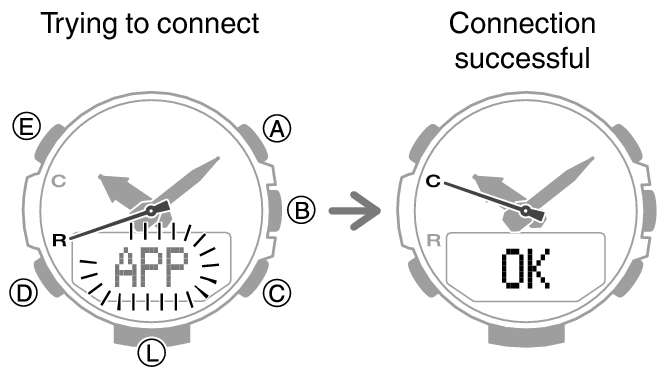
-
3.
 Perform the operations shown on the phone screen to configure mode settings.
Perform the operations shown on the phone screen to configure mode settings.

 Top of page
Top of page