Specifying the Temperature Unit
You can select either Celsius (°C) or Fahrenheit (°F) as the temperature display unit.
-
1.Enter the Timekeeping Mode.
-
2.Hold down (E) for at least two seconds. Release the button when the name of the currently selected Home City appears on the display.
-
Example: When your Home City is Los Angeles
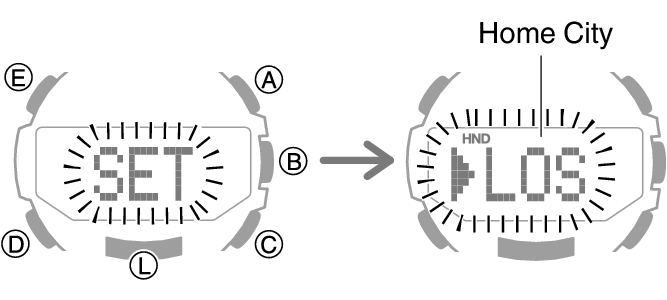
-
3.Press (D) nine times.
-
This will display [UNIT °C] with [°C] flashing, or [UNIT °F] with [°F] flashing.
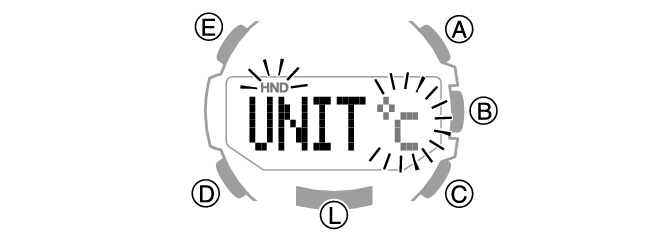
-
4.Use (C) to select a temperature unit.
-
[°C]: Celsius
[°F]: Fahrenheit
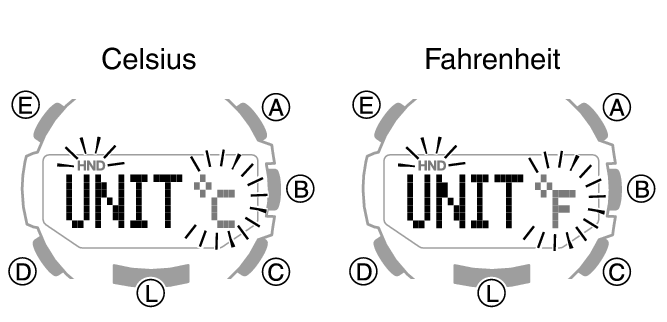
-
5.Press (E) twice to complete the setting operation.

 Top of page
Top of page