Checking Changes in Barometric Pressure Over Time
The watch can be configured to show a graph of pressure readings taken every two hours or every two minutes.
You can display a graph of barometric pressure readings for the past 20 hours or the past 20 minutes. The square (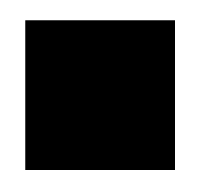 ) at the far right of the graph indicates the latest barometric pressure reading.
) at the far right of the graph indicates the latest barometric pressure reading.
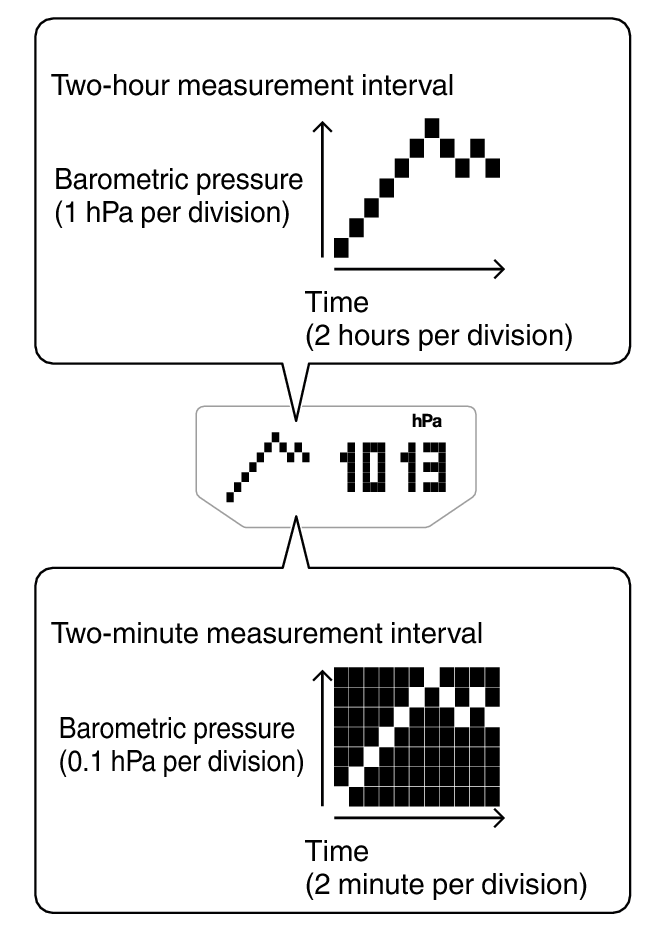
Changing the Measurement Interval of the Barometric Pressure Graph
You can select a measurement interval of two hours or two minutes for the barometric pressure graph.
-
1.Enter the Barometer Mode.
-
2.Hold down (E) for at least two seconds. Keep the button depressed when [SET] starts to flash. Release the button when [SET] disappears from the display.
-
This displays the current barometric pressure and enters the Barometric Pressure Offset Mode.
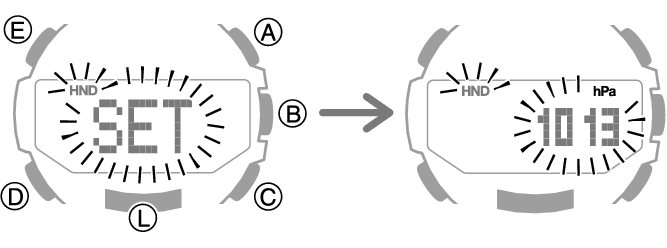
-
3.Press (D) twice.
-
4.Use (C) to change the measurement interval.
-
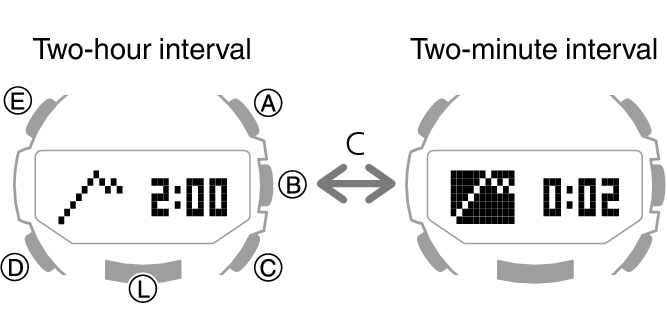
- When the measurement interval of the barometric pressure graph is two hours, measurements are taken every two minutes.
- When the measurement interval of the barometric pressure graph is two minutes, measurements are taken every five seconds.
-
5.Press (E) to complete the setting operation.
Predicting Upcoming Weather
|
A trend like this: |
Means this: |
|---|---|
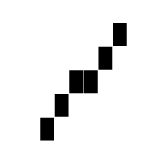 |
Rising barometric pressure, which indicates that upcoming weather probably will be fair. |
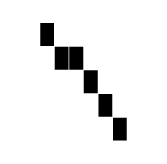 |
Falling barometric pressure, which indicates that upcoming weather probably will be bad. |

 Top of page
Top of page