Adjusting High Tide Times
You can improve the accuracy of the displayed high tide by adjusting the high tide time in accordance with information available on the internet or in a newspaper.
-
1.Enter the FISH Mode.
-
2.Hold down (E) for at least two seconds. Release the button when [SET] starts to flash and then disappears from the display.
-
After the high tide time for that day appears, the minutes digits will become selected so you can change them.
-
3.Use (A) and (C) to change the high tide time minute setting.
-
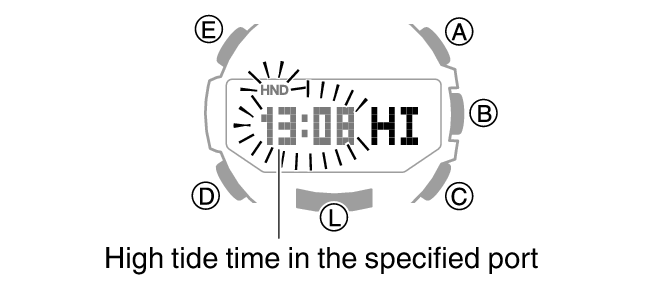
-
4.Press (D).
-
This causes the hours digits to become selected.
-
5.Use (A) and (C) to change the high tide time hour setting.
-
6.Use (D) to navigate between setting items.
-
Each press of the button cycles through setting items as shown below.
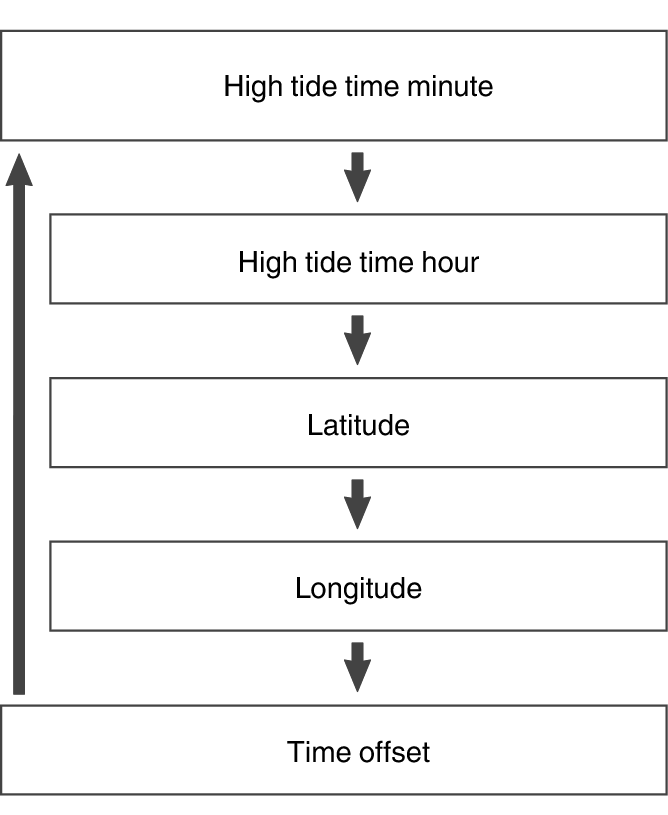
-
7.Use (A) and (C) to specify the latitude, longitude, and time offset.
-
8.Press (E) to register the high tide time.

 Top of page
Top of page