Checking the Altitude Differential from a Reference Point
After you set a reference altitude, the second hand of the watch will indicate the difference between your current altitude and the reference altitude. This makes it easy to measure the altitude difference between two points while climbing or trekking.
Changing the Information Indicated by the Second Hand
-
1.Enter the Altimeter Mode.
-
2.Hold down (E) for at least two seconds. Keep the button depressed when [SET] starts to flash. Release the button when [SET] disappears from the display.
-
This displays the altitude for your current location.
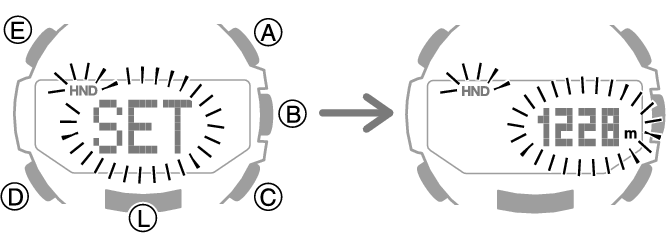
-
3.Press (D) three times.
-
This causes the display to show [HAND]
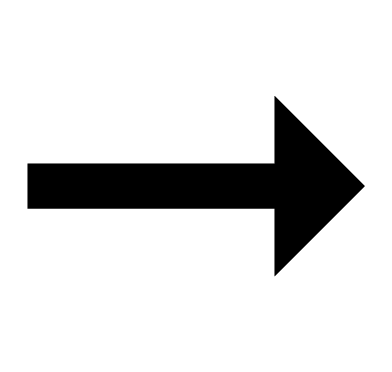 [DIFF] or [SEC].
[DIFF] or [SEC]. -
4.Use (C) to select [DIFF].
-
Each press of (C) cycles through the settings shown below.
[DIFF]: Second hand indicates altitude differential.
[SEC]: Second hand indicates the current time seconds.
-
5.Press (E) to complete the setting operation.
Setting the Altitude Differential Measurement Range
-
1.Enter the Altimeter Mode.
-
2.Hold down (E) for at least two seconds. Keep the button depressed when [SET] starts to flash. Release the button when [SET] disappears from the display.
-
This displays the altitude for your current location.
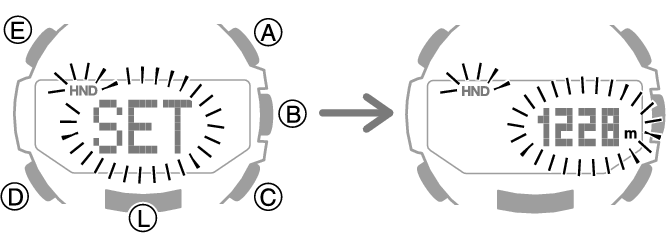
-
3.Press (D) twice.
-
This displays the altitude differential measurement range.
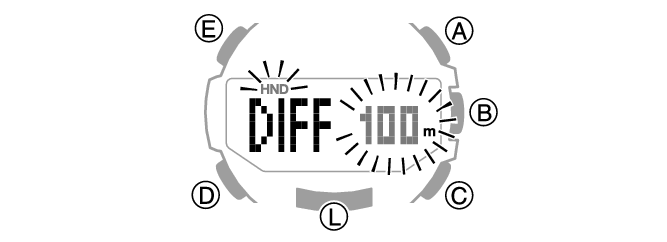
-
4.Press (C) to select [100m] or [1000m].
-
[100m]: ±100 meters (±328 feet) in 5-meter (16-foot) units
[1000m]: ±1000 meters (±3280 feet) in 50-meter (164-foot) units
-
5.Press (E) to complete the setting operation.
Measuring Altitude
-
1.Use the contour lines on your map to determine the altitude differential between your current location and your destination.
-
2.Change the information indicated by the second hand to [DIFF].
-
3.Take an altitude reading of your current location.
-
4.Hold down (L) for at least two seconds to set your current location’s altitude as the reference altitude.
-
This causes [DIFF CLR] to stop flashing and displays the altitude at your current location.
- The second hand (Altitude Differential Indicator) will indicate the difference between the reference altitude and the current altitude reading. At this time the second hand should indicate ±0 m (±0 feet).
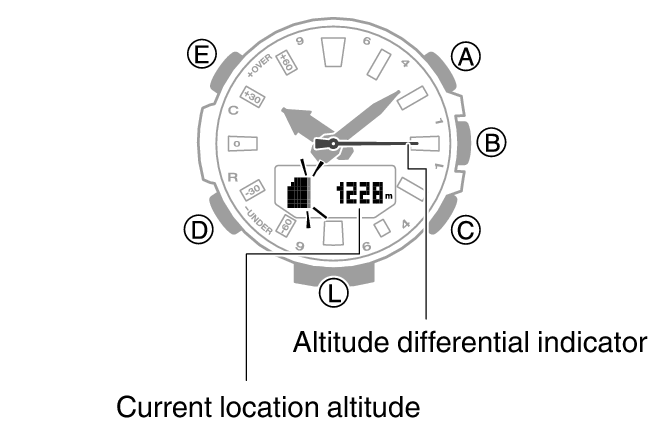
-
5.While comparing the difference between the altitude you found on the map and the altitude differential indicated by the watch’s second hand, advance towards your destination.
-
- When the altitude differential you found on the map is the same as that indicated by the second hand, it means you are close to your destination.
Example: Altitude differential of -30 m (-98 feet) (-300 m (-984 feet))
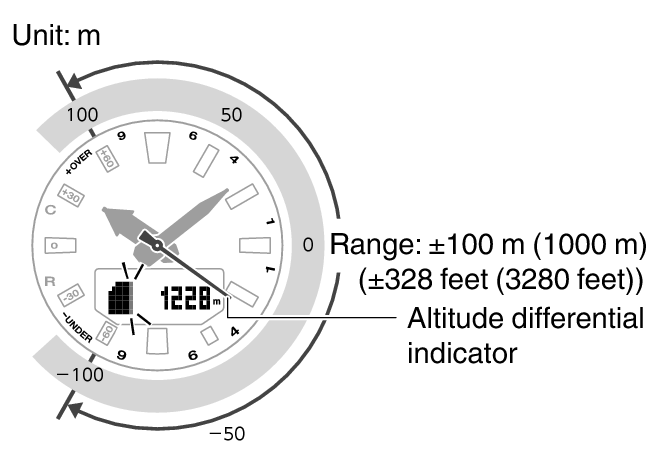

 Top of page
Top of page