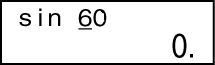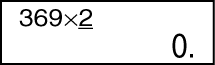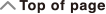fx-82MS
fx-85MS
fx-220 PLUS
fx-300MS
fx-350MS
(2nd edition / S-V.P.A.M.)
Before Using the Calculator
Calculation Modes and Calculator Setup
Basic Calculations
- ▶Inputting Expression and Values
- ▶Arithmetic Calculations
- ▶Fraction Calculations
- ▶Percent Calculations
- ▶Degree, Minute, Second (Sexagesimal) Calculations
- ▶Multi-Statements (fx-82MS/fx-85MS/fx-300MS/fx-350MS only)
- ▶Using Engineering Notation
- ▶Calculation History and Replay
- ▶Using Memory Functions
Function Calculations
- ▶Pi (π), Natural Logarithm Base e
- ▶Trigonometric Functions, Inverse Trigonometric Functions
- ▶Hyperbolic Functions, Inverse Hyperbolic Functions
- ▶Angle Unit Conversion
- ▶Exponential Functions, Logarithmic Functions
- ▶Power Functions and Power Root Functions
- ▶Rectangular-Polar Coordinate Conversion
- ▶Factorial (!)
- ▶Random Number (Ran#)
- ▶Random Integer (RanInt#) (fx-220 PLUS only)
- ▶Permutation (nPr) and Combination (nCr)
- ▶Rounding function (Rnd)
Using Calculation Modes
Technical Information
Inputting Expression and Values
Making Corrections During Input
Use  and
and  to move the cursor to the location you want.
to move the cursor to the location you want.
Press  to delete the number or function at the current cursor position.
to delete the number or function at the current cursor position.
Press 
 (INS) to change to an insert cursor
(INS) to change to an insert cursor  . Inputting something while the insert cursor is on the display inserts the input at the insert cursor position.
. Inputting something while the insert cursor is on the display inserts the input at the insert cursor position.
Pressing 
 (INS), or
(INS), or  returns to the normal cursor from the insert cursor.
returns to the normal cursor from the insert cursor.
Example 1: To correct cos60 so it becomes sin60
 60
60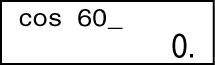
Example 2: To correct the expression 369 × × 2 so it becomes 369 × 2
- 369

 2
2 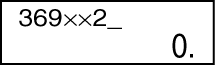
Example 3: To correct 2.362 so it becomes sin2.362
- 2
 36
36
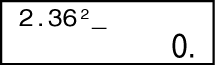






 (INS)
(INS)
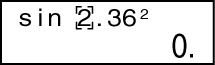
Clearing all of the calculation you are inputting
Press  .
.