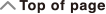fx-82MS
fx-85MS
fx-220 PLUS
fx-300MS
fx-350MS
(2nd edition / S-V.P.A.M.)
Before Using the Calculator
Calculation Modes and Calculator Setup
Basic Calculations
- ▶Inputting Expression and Values
- ▶Arithmetic Calculations
- ▶Fraction Calculations
- ▶Percent Calculations
- ▶Degree, Minute, Second (Sexagesimal) Calculations
- ▶Multi-Statements (fx-82MS/fx-85MS/fx-300MS/fx-350MS only)
- ▶Using Engineering Notation
- ▶Calculation History and Replay
- ▶Using Memory Functions
Function Calculations
- ▶Pi (π), Natural Logarithm Base e
- ▶Trigonometric Functions, Inverse Trigonometric Functions
- ▶Hyperbolic Functions, Inverse Hyperbolic Functions
- ▶Angle Unit Conversion
- ▶Exponential Functions, Logarithmic Functions
- ▶Power Functions and Power Root Functions
- ▶Rectangular-Polar Coordinate Conversion
- ▶Factorial (!)
- ▶Random Number (Ran#)
- ▶Random Integer (RanInt#) (fx-220 PLUS only)
- ▶Permutation (nPr) and Combination (nCr)
- ▶Rounding function (Rnd)
Using Calculation Modes
Technical Information
Getting Started
Adjusting Display Contrast
1. Press 


 .
.
This displays the display setup screen.
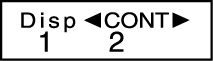
2. Press  .
.
3. Use  and
and  to adjust display contrast.
to adjust display contrast.
4. After the setting is the way you want, press  .
.
Important!
If adjusting display contrast does not improve display readability, it probably means that battery power is low. Replace the battery.