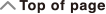fx-82MS
fx-85MS
fx-220 PLUS
fx-300MS
fx-350MS
(2nd edition / S-V.P.A.M.)
Before Using the Calculator
Calculation Modes and Calculator Setup
Basic Calculations
- ▶Inputting Expression and Values
- ▶Arithmetic Calculations
- ▶Fraction Calculations
- ▶Percent Calculations
- ▶Degree, Minute, Second (Sexagesimal) Calculations
- ▶Multi-Statements (fx-82MS/fx-85MS/fx-300MS/fx-350MS only)
- ▶Using Engineering Notation
- ▶Calculation History and Replay
- ▶Using Memory Functions
Function Calculations
- ▶Pi (π), Natural Logarithm Base e
- ▶Trigonometric Functions, Inverse Trigonometric Functions
- ▶Hyperbolic Functions, Inverse Hyperbolic Functions
- ▶Angle Unit Conversion
- ▶Exponential Functions, Logarithmic Functions
- ▶Power Functions and Power Root Functions
- ▶Rectangular-Polar Coordinate Conversion
- ▶Factorial (!)
- ▶Random Number (Ran#)
- ▶Random Integer (RanInt#) (fx-220 PLUS only)
- ▶Permutation (nPr) and Combination (nCr)
- ▶Rounding function (Rnd)
Using Calculation Modes
Technical Information
Calculation Mode
Before starting a calculation, you must first enter the correct mode as indicated in the table below.
fx-82MS/fx-85MS/fx-300MS/fx-350MS
| When you want to perform this type of operation: | Perform this key operation: |
|---|---|
| General calculations |   (COMP) (COMP) |
| Standard deviation |   (SD) (SD) |
| Regression calculations |   (REG) (REG) |
fx-220 PLUS
| When you want to perform this type of operation: | Perform this key operation: |
|---|---|
| General calculations |   (COMP) (COMP) |
| Standard deviation |   (SD) (SD) |
Note
The initial default calculation mode is the COMP Mode.
Mode indicators appear in the upper part of the display.
The COMP, SD, and REG Modes can be used in combination with the angle unit settings.
Be sure to check the current calculation mode (SD, REG, COMP) and angle unit setting (Deg, Rad, Gra) before beginning a calculation.