Calculation History and Replay
Calculation History
An  and/or
and/or  at the top of the screen indicates more calculation history content above and/or below. You can scroll through calculation history contents using
at the top of the screen indicates more calculation history content above and/or below. You can scroll through calculation history contents using 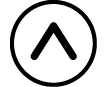 and
and 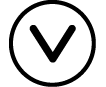 .
.
Apps that support calculation history:
Calculate, Complex
Example
2 + 2 = 4
- 2
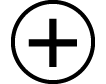 2
2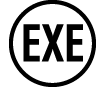

3 + 3 = 6
- 3
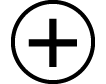 3
3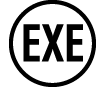

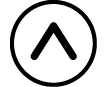
(Scrolls back.)
Note
Calculation history data is all cleared whenever you press 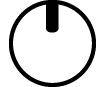 or
or 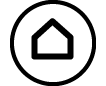 , when you change the Input/Output setting, or whenever you perform a Reset operation ("Settings & Data" or "Initialize All").
, when you change the Input/Output setting, or whenever you perform a Reset operation ("Settings & Data" or "Initialize All").
Replay
While a calculation result is on the display, you can press 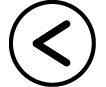 ,
, 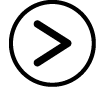 or
or 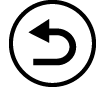 to edit the expression you used for the previous calculation.
to edit the expression you used for the previous calculation.
Example
4 × 3 + 2 = 14
- 4
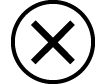 3
3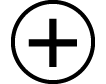 2
2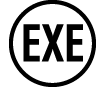

4 × 3 - 7 = 5
- (Continuing)
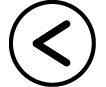


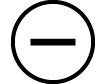 7
7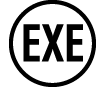

Note
If  (left) or
(left) or  (right) is displayed on either end or both ends of a calculation result line, you can use
(right) is displayed on either end or both ends of a calculation result line, you can use 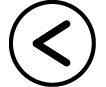 and
and 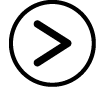 to scroll the line left and right. If this happens, press
to scroll the line left and right. If this happens, press 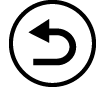 or
or  first, and then use
first, and then use 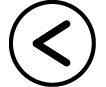 and
and 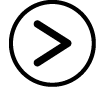 to edit the expression.
to edit the expression.
