Using the Watch in a Medical Facility or Aircraft
Whenever you are in a hospital, on an aircraft, or in any other location where connection with a phone may cause problems, you can perform the procedure below to disable auto time adjustment. To re-enable auto time adjustment, perform the same operation again.
-
1.
 If the watch is in any mode besides the Timekeeping Mode, hold down (D) for at least two seconds to enter the Timekeeping Mode.
If the watch is in any mode besides the Timekeeping Mode, hold down (D) for at least two seconds to enter the Timekeeping Mode. -
2.
 Hold down (A) for at least two seconds until the name of the currently selected Home City is displayed.
Hold down (A) for at least two seconds until the name of the currently selected Home City is displayed. -
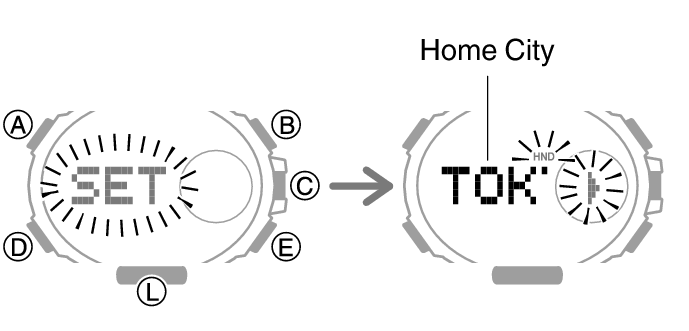
-
3.
 Press (D) 14 times.
Press (D) 14 times. -
This displays [RCV].
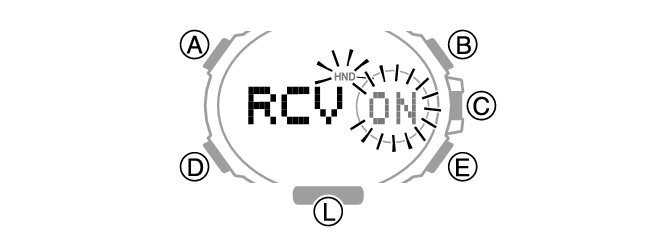
-
4.
 Press (E) to toggle between the auto time adjustment settings.
Press (E) to toggle between the auto time adjustment settings. -
[OFF]: Auto time adjustment disabled.
[ON]: Auto time adjustment enabled.
-
5.
 Press (A) to exit the setting screen.
Press (A) to exit the setting screen.

 Top of page
Top of page