Specifying the Illumination Duration
You can select either 1.5 seconds or three seconds as the illumination duration.
-
1.Enter the Timekeeping Mode.
-
2.Hold down (A) for at least two seconds until the name of the currently selected Home City is displayed.
-
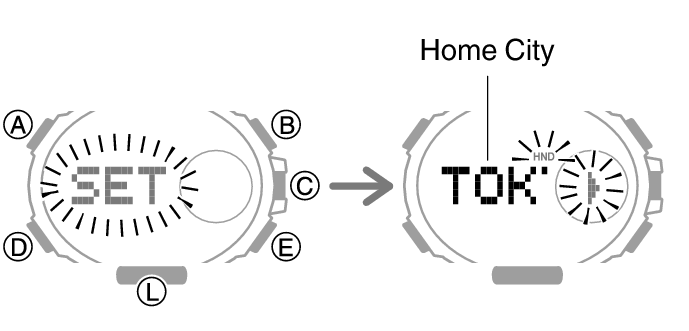
-
3.Press (D) 13 times to display [LIGHT].
-
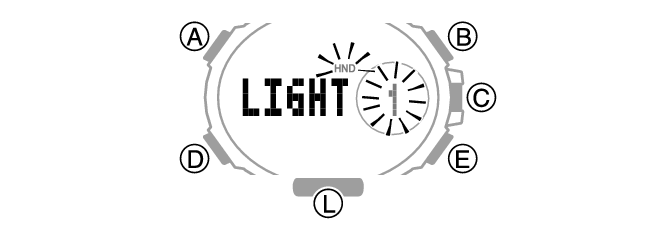
-
4.Press (E) to select an illumination duration.
-
[1]: 1.5-second illumination
[3]: 3-second illumination
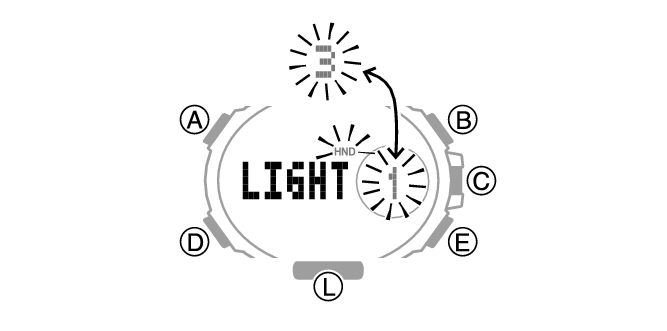
-
5.Press (A) to exit the setting screen.

 Top of page
Top of page