Enabling the Hourly Time Signal
-
1.Enter the Alarm Mode.
-
2.Use (E) to display the hourly time signal screen ([SIG]).
-
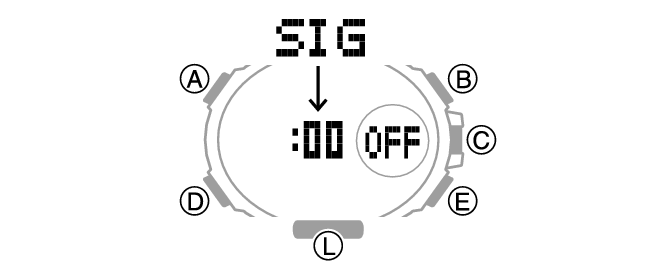
-
3.Press (B) to toggle the hourly time signal between enabled and disabled.
-
- [SIG] is displayed while the hourly time signal is enabled.

-
4.Hold down (D) for at least two seconds to return to the Timekeeping Mode.

 Top of page
Top of page