Solar Charging
This watch runs on power supplied from a rechargeable (secondary) battery that is charged by a solar panel. The solar panel is integrated into the face of the watch, and power is generated whenever the face is exposed to light.
Charging the Watch
When you are not wearing the watch, put it in a location where it is exposed to bright light.
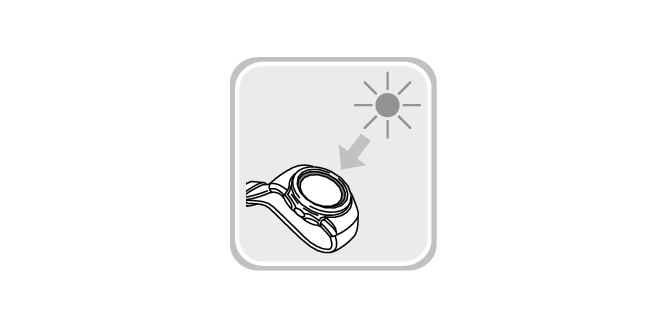
While you are wearing the watch, make sure that its face (solar panel) is not blocked from light by the sleeve of your clothing. Power generation efficiency is reduced even when the face of the watch is blocked only partially.
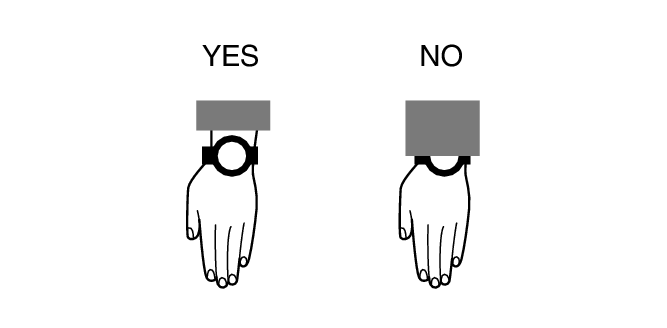
Checking the Charge Level
In the Timekeeping Mode, the current charge level is indicated by the mode hand.
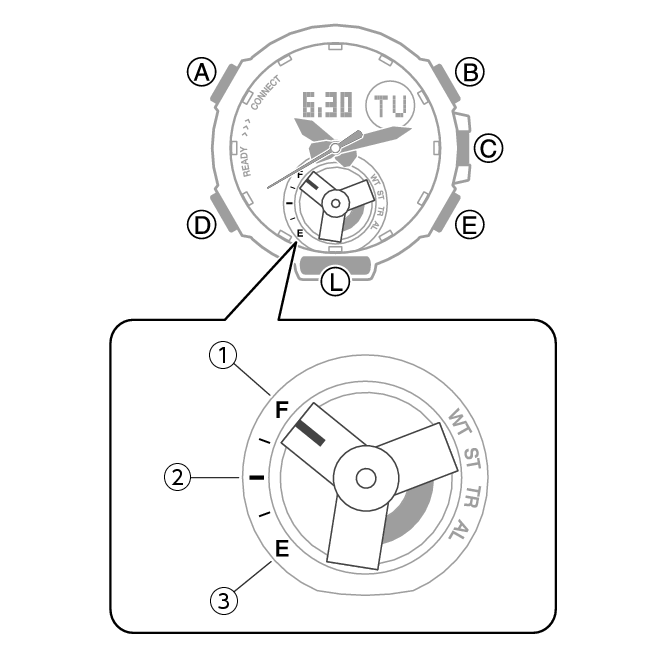
- ①
-
Good (high charge)
- ②
-
Good (medium charge)
- ③
-
Low Battery
Remaining Charge and Dead Battery
You can determine if the charge level is low by checking the hand movement. Functions become disabled as battery power goes low.
Low Battery Power
The second hand jumps at two-second intervals.
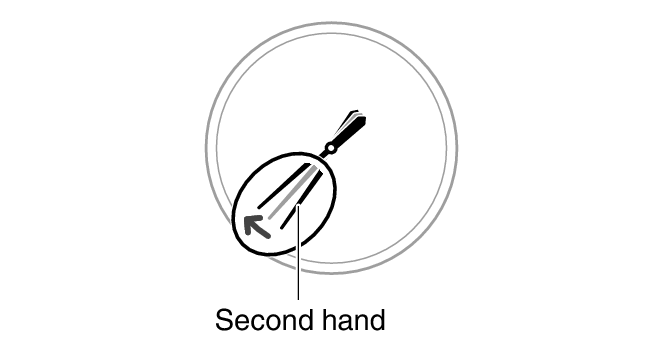
Dead Battery
All hands are stopped.
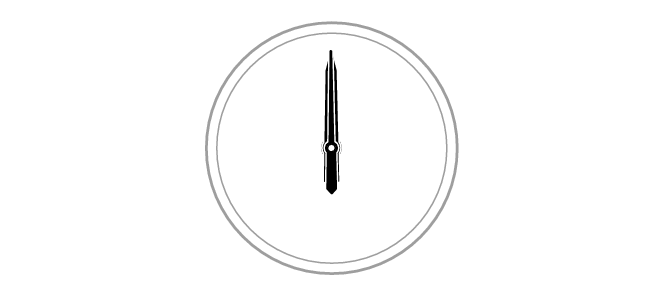
Charging Time Guidelines
The table below shows guidelines for approximate charging times.
Charging Times Required for 1 Day of Operation
|
Light Level (Lux) |
Approximate Charging Time |
|---|---|
|
50,000 |
8 minutes |
|
10,000 |
30 minutes |
|
5,000 |
48 minutes |
|
500 |
8 hours |
Charge Recovery Times
- Sunny day, outdoors (50,000 lux)
|
Dead battery |
2 hours |
|
Medium charge |
20 hours |
|
High charge |
6 hours |
- Sunny day, near a window (10,000 lux)
|
Dead battery |
6 hours |
|
Medium charge |
76 hours |
|
High charge |
21 hours |
- Overcast day, near a window (5,000 lux)
|
Dead battery |
10 hours |
|
Medium charge |
123 hours |
|
High charge |
33 hours |
- Indoor fluorescent lighting (500 lux)
|
Dead battery |
116 hours |
|
Medium charge |
- |
|
High charge |
- |
Power Saving Function
Leaving the watch in a dark location for about one hour between the hours of 10 p.m. and 6 a.m. will cause the display to go blank, and the watch to enter Level 1 power saving. If the watch is left in this condition for six or seven days, the watch will enter Level 2 power saving.
Power Saving Level 1:
The second hand stops at 12 o’clock and the digital display goes blank to save power. The watch can connect with a phone at this level.
Power Saving Level 2:
All hands stop and the digital display goes blank to save power. All functions are disabled.
Recovering from Power Saving Operation
Use one of the operations below to exit power saving.
- Press any button.
- Move the watch to a bright location.
- Trigger auto light by angling the watch towards your face.

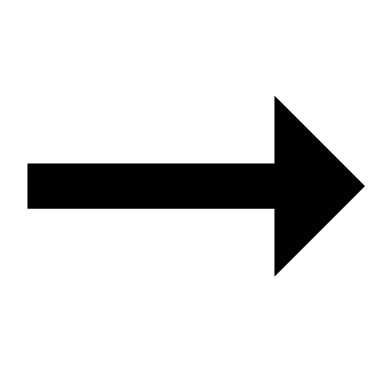 Medium charge
Medium charge Top of page
Top of page