Configuring the Full Auto Light Setting
-
1.Enter the Timekeeping Mode.
-
2.Hold down (A) for at least two seconds until the name of the currently selected Home City is displayed.
-
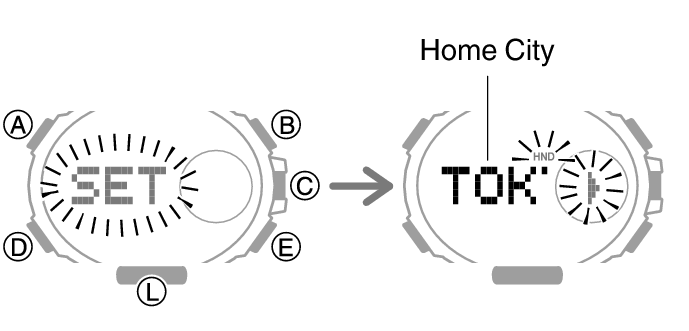
-
3.Press (D) 12 times to display [AUTO].
-
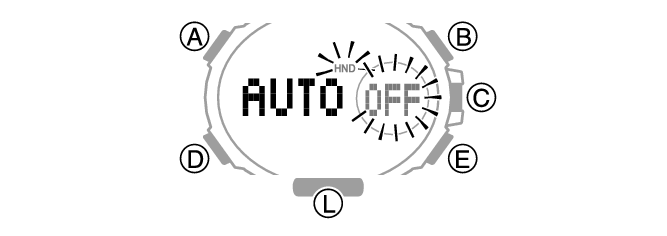
-
4.Press (E) to toggle Full Auto Light between enabled and disabled.
-
[ON]: Face is illuminated when the watch is angled towards your face where lighting is low.
[OFF]: Face is not illuminated when the watch is angled towards your face.
-
5.Press (A) to exit the setting screen.

 Top of page
Top of page