Resetting Watch Settings
This section explains how to return the watch settings below to their initial factory defaults.
- Watch Settings
- Stopwatch
- Timer
- Alarm
-
1.Enter the Timekeeping Mode.
-
2.Hold down (A) for at least two seconds until the name of the currently selected Home City is displayed.
-
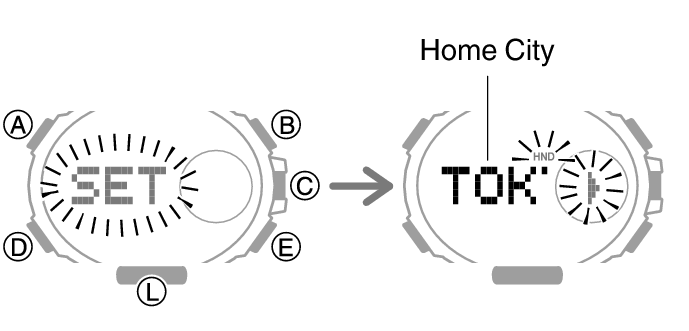
-
3.Press (D) twice.
-
This causes the seconds to flash.
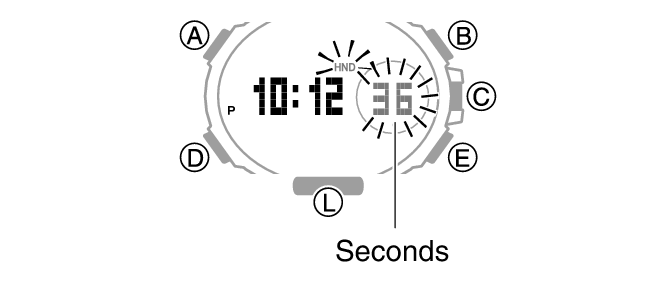
-
4.Hold down (B) for at least five seconds. Release it when [RESET] stops flashing.
-

-
5.Press (A) to exit the setting screen.

 Top of page
Top of page