Setting the Time/Date
-
1.Enter the Timekeeping Mode.
-
2.Hold down (A) for at least two seconds until the name of the currently selected Home City is displayed.
-
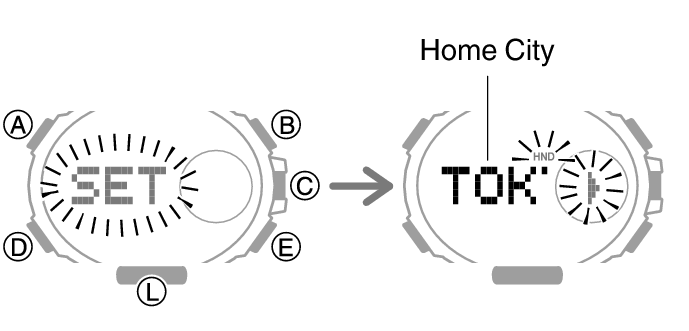
-
3.Use (D) to display the setting you want to change.
-
- Each press of (D) cycles through settings in the sequence shown below.
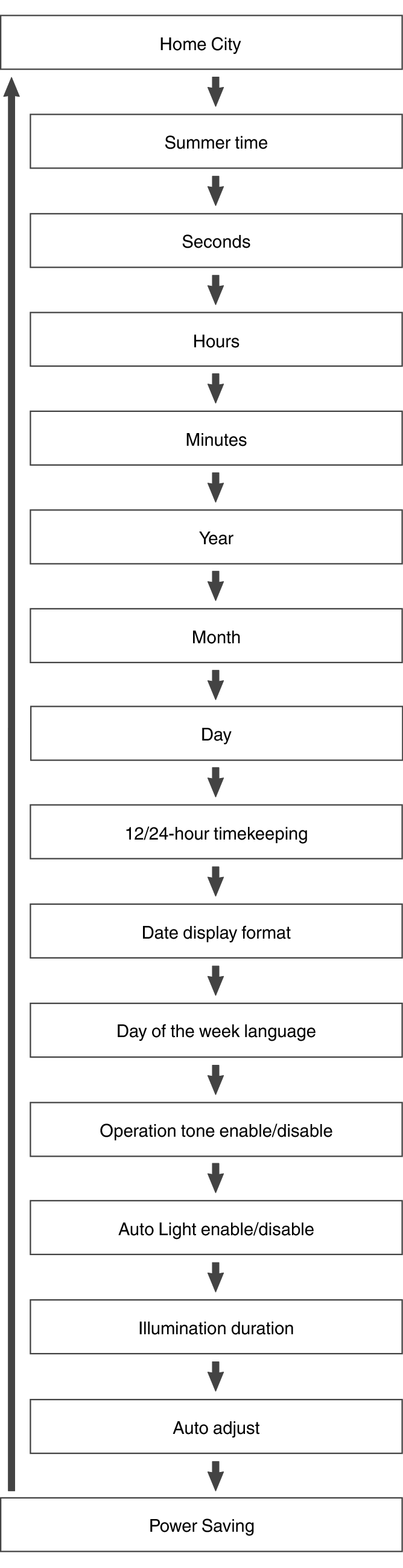
-
4.Configure the date and time settings.
-
- While the seconds are flashing, pressing (E) will reset them to 00. 1 is added to the minutes when the current seconds count is between 30 and 59 seconds.
- For all the other settings, use (B) and (E) to change the flashing setting.
-
5.Repeat steps 3 and 4 to select time and date settings.
-
6.Press (A) to exit the setting screen.

 Top of page
Top of page