Precautions During Use
Display Information Accuracy
Tide Graph Precautions
For Japan area oceans, tide times and level changes are predictively calculated using harmonic constant data obtained from Bibliography 742 Tidal Harmonic Constants Tables, Japanese Coast (February 1992) published by the Hydrographic Department of the Japan Coast Guard, and from the List of Tidal Stations (2015) published by the Japan Meteorological Agency. For other area oceans, tide times and level changes are predictively calculated using harmonic constant data obtained from UKHO ADMIRALTY TIDE TABLES NP 201-05, UKHO ADMIRALTY TIDE TABLES NP 201-208, NOAA, NOAA CO-OPS, and the NOAA Tides & Currents website, and the U.S. DEPARTMENT OF COMMERCE / COAST AND GEODETIC SURVEY January 1942 TH-1.
Actual tidal phenomena fluctuate in accordance with weather, the season, and various other factors, and may give rise to irregularities not in accordance with calculated values. Certain conditions may result in some deviation from actual tides. Because of this, the information produced by the Tide Graph function of this app and watch should be treated as approximate reference information only. Never use it for navigation or any other decisions about tide that may put safety at risk.
Sunrise/Sunset Precautions
Sunrise and sunset calculations are performed using the following azimuths: North: 0 degrees, East: 90 degrees, South: 180 degrees, West: 270 degrees. Calculation results include error of multiple seconds, and error becomes greater at higher latitudes. Calculations assume a level horizon, and local topography is not taken into consideration.
Moon Age Precautions
Moon ages displayed by this watch are based on the calculation described below.
(1) Elongation is calculated using solar and lunar coordinates produced by functional calculus.
(2) Moon age is calculated based on the correlation between the elongation and average moon age.
Though the lunar period averages 29.53 days, it actually fluctuates by as much as ±1 day, so this calculation produces an error of up to ±1 day.
Water Resistance
This watch is water resistant up to 20BAR, which means it can be worn while working around water, surfing, skindiving, etc. However, note the information below.
Even if a watch is water resistant, note the usage precautions described below.
Avoid using this watch while scuba diving (with air cylinder).
Do not operate the buttons while your watch is submersed in water or wet.
Do not charge the watch while it is in water or wet.
Avoid wearing your watch while in the bath.
Do not wear your watch while in a sauna or any other high temperature/high humidity environment.
Do not wear this watch while washing your hands or face, or while performing any other task that includes the use of soap or detergent.
The touch screen does not work while the watch is submerged in water.
Heart rate monitor accuracy may be reduced while washing, swimming, or performing other activities involving water.
Certain conditions while washing or swimming can make it impossible to acquire location information or reduce information accuracy.
After using the watch where it is submerged in either seawater or fresh water, or where it is soiled by sand or mud, rinse it with clean water as described below and then thoroughly dry it.
-
Fill a bucket or other container with tap water or other clean water.
-
Place the watch into the water.
-
Gently move the watch back and forth in the water to remove any salt, dirt, mud, sand, etc.
Should the touch screen become dirty, rinse it off with fresh water. If soiling remains, wipe it off with a soft cloth.
Should the charger terminal become dirty, rinse it off with fresh water. If soiling remains, wipe it off with the tip of a thin cotton swab, etc.
After washing the watch, use a clean, dry, soft cloth to wipe away any remaining water. Next, leave the watch in a well-ventilated, shaded location to dry thoroughly.
To clean dirt from the surface of the sensor in the center of the back cover, wipe it with a soft cloth, taking care not to damage the surface.
To maintain water resistance, have the gaskets of your watch replaced periodically (about once every two or three years). Should gasket replacement become necessary, be sure to request it from a CASIO Service Center or your original retailer.
Be sure to leave battery replacement up to an authorized CASIO Service Center or your original retailer. Unauthorized battery replacement may cause problems with the waterproof performance of the watch.
The inside surface of the watch glass may fog when the watch is exposed to a sudden drop in temperature. No problem is indicated if the fogging clears up relatively quickly. Sudden and extreme temperature changes (such as coming into an air conditioned room in the summer and standing close to an air conditioner outlet, or leaving a heated room in the winter and allowing your watch to come into contact with snow) can cause it to take longer for glass fogging to clear up. If glass fogging does not clear up or if you notice moisture inside of the glass, immediately stop using your watch and take it to an authorized CASIO Service Center or to your original retailer.
Measurement Function Precautions
Your watch is able to measure and display location information, barometric pressure, altitude, bearing, your heart rate, and other data. Note that this watch is not a special purpose measuring instrument. Readings produced by measurement functions are intended as general reference information only.
Using GPS
Your watch can use radio signals from Global Positioning System (GPS) satellites to determine your current location anywhere on the globe. This GPS function can be used to receive radio waves from GPS satellites and calculate your current location and the current time. The process for determining your current location is called “positioning”.
Appropriate and Inappropriate Signal Reception Location
A good location for signal reception is outdoors where the sky is visible and not blocked by buildings, trees, or other objects.
You may experience GPS signal reception problems in the areas described below.
Where the view of the sky above is narrow
Near trees or buildings
Near a train station, airport, or other congested area, or where there is a large amount of vehicular traffic
Near railway aerial wires, high-voltage lines, TV towers, etc.
GPS signal reception is not possible in the areas described below.
Where the sky is not visible
Underground, in a tunnel, underwater
Indoors (Reception may be possible near a window.)
Near wireless communication equipment or other devices that generate electromagnetism.
GPS satellites are in constant motion, so your location, the time of day, or other factors may cause a delay in the positioning operation or may even make positioning impossible.
Built-in GPS
This watch has GPS*1 built in, and you can acquire location information without connecting with a phone. The watch alone can display a map*2 of your current location, measure and record data for a variety of training activities, and more.
In addition to GPS (U.S.), your watch also supports GLONASS (Russia) and QZSS (Japan) positioning. This manual uses “GPS” to refer to all of these positioning systems.
To display a map when you do not have a phone, you need to have the map data downloaded beforehand or the watch needs to be connected to a Wi-Fi network.
Using GPS Outside Your Country
Some countries or geographic areas put legal restrictions on the use of GPS, on the collection and logging of location information, etc. Your watch has built-in GPS functionality, so before embarking on international travel to a country or area outside of the country where you purchased your watch, you should check with the embassy of the countries you plan to visit, your travel agency, or some other reliable source of information to find out if there are any prohibitions or restrictions on bringing in devices with GPS functionality, the logging of location information, etc.
Long Periods of Non-use
If you allow the watch to remain discharged and unused for a long period, it will take a long time to acquire GPS signals and perform positioning immediately after you charge the watch and start using it again.
GPS Function Precautions
Whenever you are in any area where radio wave reception is prohibited or restricted, perform the operation below to turn off the “Location” setting.
-
While a watch face is displayed, swipe the touch screen from top to bottom and then tap
 .
. -
Scroll downwards and tap “Connectivity” and then “Location”.
-
On the screen that appears, disable “Location”.
Map data may include information that is incorrect. Also, all countries and geographic areas may not be provided in the map data.
Some location and address names may not display correctly due to applicable laws and restrictions in certain countries and geographic areas.
The location information provided by the GPS function of this watch is intended for reference purposes only and locations shown may not be accessible or difficult to access. Also, map information may show mountains, jungles, deserts, and other dangerous or lawless locations. Before going to an unknown location, be sure to check on the latest information available about laws and safety.
Using this watch in the vicinity of a mobile phone or other device that uses 1.5 GHz band radio waves may make signal reception impossible.
Depending on reception conditions, GPS positioning information may include error up to several hundred meters.
Location information is not acquired while flying on an aircraft or otherwise moving at very high speed.
Never use the GPS function of this watch for surveying or any other measuring that requires high accuracy.
Never use the GPS function of this watch for navigation of boats, aircraft, motor vehicles, individuals, etc.
Location measurements are performed using satellites that are operated and managed by the United States (GPS), Russia (GLONASS), and Japan (QZSS). Because of this, there is always the possibility that access to its information may be disabled at the discretion of these countries.
Compass (Bearing Measurement)
For serious mountain climbing and other activities that require accurate bearing readings, take along a highly reliable compass to use in combination with the watch’s compass.
Important!
Note that accurate compass readings and/or correction will not be possible in the areas described below.
In the vicinity of a permanent magnet (magnetic accessory, etc.), metal objects, high-voltage wires, aerial wires, or electrical household appliances (TV, computer, cellphone, etc.)
On trains, on boats, on aircraft, etc.
Indoors, especially inside of reinforced concrete structures.
Altimeter, Barometer
The watch’s Altimeter uses a pressure sensor to measure barometric pressure, and then calculates and displays relative altitude based on the measured value. Because of this, readings taken at different times at the same location may produce different altitude values due to changes in temperature, humidity, barometric pressure, and other factors. Also note that values displayed by the watch may be different from elevations indicated for areas where you are located. When using the watch’s altimeter while mountain climbing, it is recommended that you perform regular correction in accordance with the local altitude (elevation) indications.
Tide Graph (Graphic Display of Tide Information)
The Tide Graph feature of your watch is intended to provide a rough image of current tide conditions. Do not use its tide information for navigation purposes. For navigation purposes, be sure to use official tide charts issued by a reliable agency or authority for the area you are navigating. Displayed tide levels are approximations intended for reference only. Geographic features and weather in your current location may cause errors in readings.
Heart Rate Monitor
The back cover of the watch has a built-in photosensor that detects your pulse. This is used to calculate and display an approximate heart rate value. The factors below can cause error in the displayed heart rate value.
How the watch is fastened to the wrist
Individual wrist characteristics and conditions
Training type and/or intensity
Sweat, dirt, and/or other foreign matter near the sensor
Being submersed while swimming, etc.
All of this means that heart rate values displayed by the watch are approximate, and no guarantees are made concerning their accuracy.
The heart rate monitor function of this watch is intended for recreational purposes, and should not be used in any way for medical purposes.
Other Product Precautions
Wi-Fi connectivity
Note that when using a Wi-Fi connection you need to be aware of the watch’s battery level and your surrounding environment. A low battery or extreme cold can cause Wi-Fi operation to shut down automatically to protect the watch’s system.
Protective stickers
Be sure to remove all protective stickers and/or paper tags that may be affixed to your watch (including its back cover) and/or its band when you purchase it. Using the watch without removing protective stickers and/or paper tags may result in the build-up of dirt between the watch/band and the sticker/paper tag, which creates the risk of rust and skin rash.
Charging
The watch and AC adaptor may become warm to the touch during charging. This is normal and does not indicate malfunction.
Do not charge the watch while its charge level is high enough for watch operation. Waiting until the charge level is low until you charge will help to extend battery life. Disconnecting the charger cable from the watch after it reaches a full charge is recommended. Any of the following can hasten battery deterioration and should be avoided.
Frequent charging while the battery is fully charged or near fully charged
Continuing to charge over a long period (multiple days)
Connecting and disconnecting the charger cable multiple times during a single day even though the battery is fully charged
Do not charge the watch if the watch or charger cable is wet. Wipe off all moisture and make sure the watch and charger cable are dry before charging.
Do not charge the watch in a location where large amounts of moisture, dust, or fine metal particles are present, in a location subjected to vibration, or near a hard line telephone, a TV, a radio, etc.
The charger cable of this watch is magnetic. Contact with sand containing iron particles can make it unusable for charging. Should the charger terminal or cable become soiled with mud or sand, thoroughly wipe off all foreign matter before charging.
In an area where it is extremely cold or hot, you may not be able to charge the watch or the watch may not charge completely. Charge the watch in an area where the ambient temperature is between 10°C and 35°C (50°F and 95°F).
Wrist Heart Rate Measurement
The back cover of the watch has a built-in sensor that detects your wrist pulse. This is used to calculate and display an approximate heart rate value. The factors below can cause error in the displayed heart rate value.
How the watch is affixed to the wrist
Individual wrist characteristics and conditions
Training type and/or intensity
Sweat, dirt, and/or other foreign matter near the sensor
All of this means that heart rate values displayed by the watch are approximate, and no guarantees are made concerning their accuracy.
The conditions below may make accurate pulse detection impossible.
Exercising in a low-temperature environment or under other conditions that reduce blood flow to the arms
Arm tattoos
Use of sunblock cream or lotion, insect repellent, or other skin applications
The heart rate monitor function of this watch is intended for recreational purposes, and should not be used in any way for medical purposes.
Band
A band that is snugly tightened for heart rate monitoring can cause you to sweat and make it difficult for air to pass under the band, which can lead to skin irritation. During normal wear, when you do not need to monitor your heart rate, make sure the band is loose enough to allow you to insert a finger between it and your wrist.
Deterioration, rust, and other conditions can cause the band to break or come off of your watch, which in turn can cause band pins to fly out of position or to fall out. This creates the risk of your watch falling from your wrist and becoming lost, and also creates the risk of personal injury. Always take good care of your band and keep it clean.
Immediately stop using a band if you ever notice any of the following: loss of band flexibility, band cracks, band discoloration, band looseness, band connecting pin flying or falling out, or any other abnormality. Take your watch to an authorized CASIO Service Center or to your original retailer for inspection and repair (for which you will be charged) or to have the band replaced (for which you will be charged).
Temperature
Never leave your watch on the dashboard of a car, near a heater, or in any other location that is subject to very high temperatures. Do not leave your watch where it will be exposed to very low temperatures. Doing so can cause malfunction.
Leaving your watch in an area hotter than +60°C (140°F) for long periods can lead to problems with its display panel. The display panel may become difficult to read at temperatures lower than 0°C (32°F) and greater than +40°C (104°F). Watch operation that is stopped due to high temperatures will not resume until the watch cools sufficiently. Wait for a while to allow the watch to cool.
Use in Cold Environments
Under cold conditions, the operating time provided by a battery is shorter than normal, even if the battery is fully charged.
Extreme cold can cause Wi-Fi operation to shut down automatically to protect the watch’s system.
Magnetism
Some watch functions may not operate normally in a location where magnetism is present. Very strong magnetism (from medical equipment, etc.) should be avoided because it can cause malfunction of your watch and damage to electronic components.
Chemicals
Do not allow your watch to come into contact with thinner, gasoline, solvents, oils, or fats, or with any cleaners, adhesives, paints, medicines, or cosmetics that contain such ingredients. Contact with such agents can cause discoloration of or damage to the resin case, resin band and other parts.
Sunblock, hand cream, cosmetics, and other applications coming into contact with the back cover of the watch can soil the sensor window, which can decrease heart rate accuracy. Avoid use of such skin applications when performing heart rate measurement.
Storage
If you do not plan to use your watch for a long time, thoroughly wipe it free of all dirt, sweat, and moisture, and store it in a cool, dry place.
Disconnect the charger cable from the AC adaptor and unplug the AC adaptor from the power outlet when not charging. Store them in a safe place for later use. The charger cable is magnetic, so keep it away from magnetic cards, precision equipment, and analog watches.
Resin Components
Allowing your watch to remain in contact with other items or storing it together with other items for long periods while it is wet can cause color on resin components to transfer to the other items, or the color of the other items to transfer to the resin components of your watch. Be sure to dry off your watch thoroughly before storing it and make sure it is not in contact with other items.
Leaving your watch where it is exposed to direct sunlight (ultraviolet rays) for long periods or failure to clean dirt from your watch for long periods can cause it to become discolored.
Friction caused by certain conditions (strong external force, sustained rubbing, impact, etc.) can cause discoloration of painted components.
If there are printed figures on the band, strong rubbing of the printed area can cause discoloration.
Daily use and long-term storage of your watch can lead to deterioration, breaking, or bending of resin components. The extent of such damage depends on usage conditions and storage conditions.
Watch Sensors
A watch sensor is a precision instrument. Never try to take it apart. Never try to insert any objects into the openings of a sensor, and take care to ensure that dirt, dust, or other foreign matter does not get into it. After using your watch where it has been immersed in saltwater, rinse it thoroughly with fresh water.
Metal Components
Failure to clean dirt from metal components can lead to formation of rust, even if components are stainless steel or plated. If metal components exposed to sweat or water, wipe thoroughly with a soft, absorbent cloth and then place the watch in a well-ventilated location to dry.
Use a soft toothbrush or similar tool to scrub the metal with a weak solution of water and a mild neutral detergent, or with soapy water. Next, rinse with water to remove all remaining detergent and then wipe dry with a soft absorbent cloth. When washing the band, wrap the watch case with kitchen plastic wrap so it does not come into contact with the detergent or soap.
Display Panel
Display figures may be difficult to read when viewed from an angle.
The display panel of this watch uses high-precision technology that provides a pixel yield in excess of 99.99%. This means that some very small number of pixels may not light or may remain lit at all times. This is due to the characteristics of the display panel, and does not indicate malfunction.
Viewing the Display
Make sure you are in a safe place before viewing the watch’s display.
Note that failure to do so creates the risk of falling over, personal injury, and accident. Also, take sufficient care to avoid running into others.
Skin Irritation
Take care to avoid conditions that cause skin rash.
The watch and the band come into direct contact with the skin, so certain usage conditions may cause skin rash.
Metal or leather allergies
Dirt, rust, or sweat on the watch or band
Poor physical condition, etc.
When fastening the watch to your wrist, make sure it is loose enough so you can insert a finger between it and your wrist.
Should you ever notice any abnormality, immediately stop using the watch and consult a physician.
Charger Cable
Be sure to observe the precautions below when using the charger cable. Failure to do so creates the risk of malfunction.
Do not apply undue force to the charger cable plug, insert items into the plug, or forcibly push it into the connector.
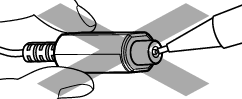
Do not leave keys, necklaces, paper clips, or other metal items in close proximity to the charger cable plug. Doing so can cause the metal to affix to the magnetic plug and cause a short.
When not using the charger cable, unplug the USB-AC adaptor from the power outlet and disconnect the cable.
