Reducing Power Consumption (Timepiece)
Timepiece is a watch mode that disables smart functionality and instead displays minimal information in order to maximize the watch's battery. Only watch and sensor operations are performed.
Use Timepiece to save power while sleeping, with no network connection, etc.
Important!
With Timepiece, apps, location information, Wi-Fi, and phone linking (notification reception, etc.) are all disabled.
With Timepiece, you will not be able to change any settings related to the current time and date (time zone auto switching, phone time and date sync, including summer time adjustment, etc.) To update the time setting, every couple of days you should quit Timepiece and establish a connection with a phone.
Timepiece Screen Items
With the Timepiece watch face, you can combine the display information below as required.
Upper display area: Date, barometric pressure
Lower display area: Step count, battery level, altitude
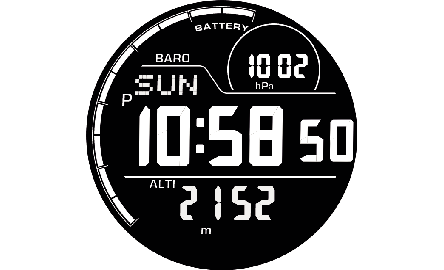
Display example (Upper display area: Barometric pressure, Lower display area: Altitude)
The middle display area always shows the current time and day of the week. The outer ring always shows the remaining battery level.
Assigning your step count to the lower display area shorten the battery operating time.
Changing to Timepiece
-
On the CASIO's APPS screen, tap “Timepiece”.
-
Tap “Settings” and then configure the settings below as required.
-
Tap “Start”.
This displays the Timepiece start screen.
|
Monochrome Display |
Selects either “Bright” (black text on a white background) or “Dark” (white text on a black background). |
|
Display Items |
Tap to display a sub-menu. The sub-menu can be used to select the display items for the upper and lower display areas of the Timepiece screen. |
|
Unit |
Select “Metric” or “Imperial”. This setting does not appear when TYO (Tokyo) is selected as your Time Zone. |
After settings are the way you want, swipe the screen from left to right to return to the Timepiece start screen.
This exits Wear OS by Google and transitions to Timepiece.
To quit Timepiece and return to normal function (start up Wear OS by Google)
Hold down the power button for at least two seconds. This starts up Wear OS by Google and returns to normal function.
Reducing Timepiece Altitude and Barometric Pressure Measurement Error
You need to manually correct the altitude and barometric pressure values displayed by the watch’s Timepiece watch face with accurate elevation and barometric pressure values in order to minimize reading errors. Use the operation below to input altitude values based on elevation values from other sources, and/or barometric pressure values measured using an accurate barometer.
The procedure below applies when barometric pressure and altitude values are both displayed on the Timepiece screen. When only one of these two values is displayed, this procedure affects only the displayed value.
-
While Timepiece is displayed, hold down the START button (upper button) for at least two seconds.
-
Use the START button and APP button to increase or decrease the value as desired.
-
Hold down the START button for at least two seconds.
-
Use the START button and APP button to increase or decrease the value as desired.
-
Hold down the START button for at least two seconds.
This will cause the “ALTI” (altitude) value in the lower display area to flash.
This will cause the “BARO” (barometric pressure) value in the upper display area to flash.
This exits the calibration mode and returns to normal operation.
