Initial Settings and Fastening the Watch to Your Wrist
This section explains how to configure the initial settings of the watch, which are necessary for activity measurement. We also explain how to fasten the watch to your wrist for more accurate measurement.
Configuring Initial Default Settings for Heart Rate Measurement
This setting is essential for calculating performance, including your heart rate zone and VO2Max.
-
While the “DIGITAL” watch face is displayed, hold down your finger in the center of the touch screen for about two seconds.
-
Tap in the following in sequence:
 > “Heart Rate Setting”.
> “Heart Rate Setting”. -
Input the following in sequence: “Birth Day”, “Heart rate at rest”, “Gender”, “Height”, and then “Weight”.
-
To quit the setting procedure and return to the watch face display, press the power button.
This shrinks the watch face and displays ![]() below it.
below it.
This displays the “Heart Rate Setting” menu.
Fastening the Watch to Your Wrist
How you wear the watch on your wrist affects the accuracy of heart rate monitor values. Position the watch as described below.
-
With the watch fastened loosely on your wrist, place at least one finger to the right of the power button.*
-
Position the watch so there is at least one finger width between it and your wrist joint when you bend your hand back.
-
After you determine the best wrist position, tighten the band snugly so the watch does not slide on your wrist.
If you wear the watch on your right wrist, place your finger(s) to the left of the pressure sensor (left side of the watch).
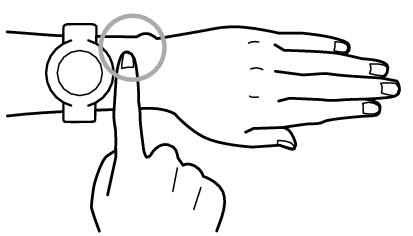
If the watch covers the protruding bone of your wrist (your ulna, which is circled in the nearby figure), keep adding fingers until it doesn’t anymore.
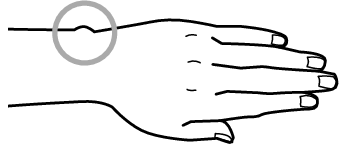
The location and shape of this bone differ from person to person.
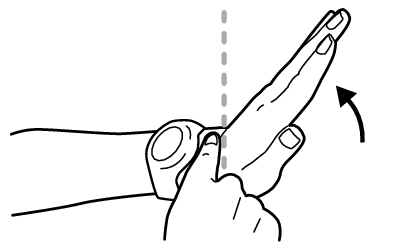
Important!
A band that is snugly tightened for heart rate measurement can make it difficult for air to pass under the band and cause you to sweat, which can lead to skin irritation. During normal wear, when you do not need to monitor your heart rate, make sure to maintain enough band looseness so you can insert a finger between it and your wrist.
Avoid using sunblock, hand cream, cosmetics, and other skin applications on the wrist where you will wear the watch for heart rate measurement. Such creams and gels can soil the sensor window of the watch and reduce heart rate measurement accuracy. Avoid using such agents on the wrist where you will wear the watch.
Caution
The data from each sensor is used to estimate whether the watch is worn on the wrist, and your heart rate is measured when it is detected that the watch is being worn. If you do not want to measure your heart rate while you are wearing the watch, select “OFF” for the “Detect wear on the wrist”* setting. Note, however, that if you are performing a measurement operation using a CASIO activity app, measurement is performed regardless of this setting.
To display the “Detect wear on the wrist” setting, swipe the watch face screen downwards. On the screen that appears, tap the following in sequence: ![]() > “Accessibility” > “Heart Rate Measurement”.
> “Accessibility” > “Heart Rate Measurement”.
