Setting the Countdown Start Time
The countdown start time can be set in 1-second units up to 24 hours.
-
1.Hold down (A) for about two seconds. Release the button when the hour digits start to flash.
-
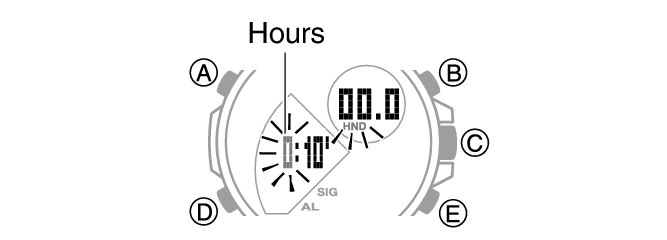
-
2.Use (B) and (E) to change the timer hours setting.
-
3.Press (D).
-
This causes the minutes digits to flash.
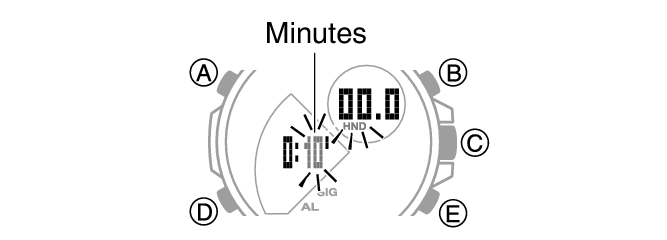
-
4.Use (B) and (E) to change the timer minutes setting.
-
5.Press (D).
-
This causes the seconds digits to flash.
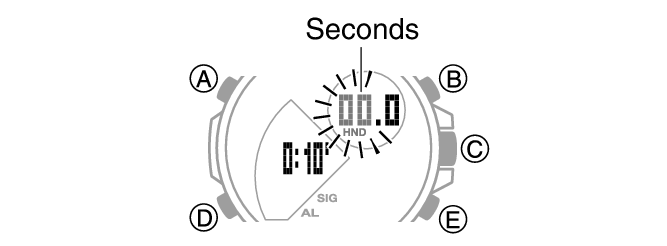
-
6.Use (B) and (E) to change the timer seconds setting.
-
7.Press (A) to exit the setting screen.

 Top of page
Top of page