Unpairing the Watch from a Phone
To unpair the watch from a phone, delete the pairing information from the GBA-400+ phone app, the phone, and the watch.
Deleting Pairing Information from GBA-400+
-
1.
 If the watch is connected with a phone, hold down (B) for about 0.5 seconds to terminate the connection.
If the watch is connected with a phone, hold down (B) for about 0.5 seconds to terminate the connection. -
2.
 In the upper right corner of the GBA-400+ top screen, tap
In the upper right corner of the GBA-400+ top screen, tap 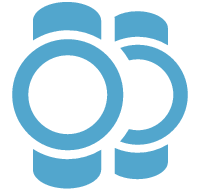 to display the “Connection settings” screen.
to display the “Connection settings” screen. -
3.
 In “Previously registered watch”, tap the watch you want to unpair.
In “Previously registered watch”, tap the watch you want to unpair. -
4.
 Tap “Delete pairing registration”.
Tap “Delete pairing registration”. -
5.
 Tap “Yes”.
Tap “Yes”. -
This deletes the pairing information from the GBA-400+ phone app.
Deleting Pairing Information from a Phone
-
1.
 On the Home Screen, tap “Settings”
On the Home Screen, tap “Settings” 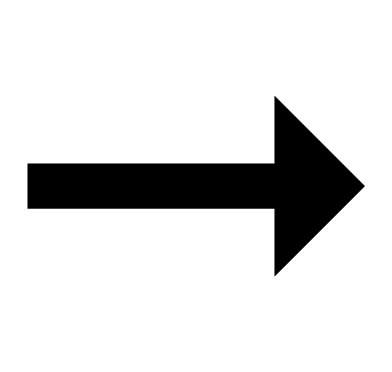 “Bluetooth”.
“Bluetooth”. -
2.
 Next to “CASIO GBA-400”, tap
Next to “CASIO GBA-400”, tap  .
. -
3.
 Tap “Forget this Device”.
Tap “Forget this Device”. -
This deletes the watch’s pairing information from the phone.
-
1.
 On the App screen tap: “Settings”
On the App screen tap: “Settings” 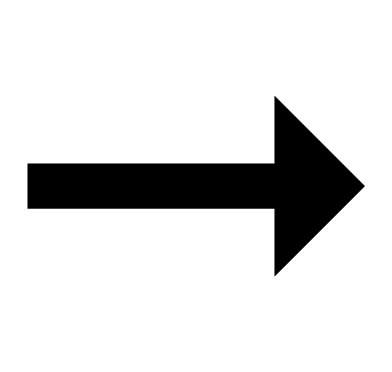 “Bluetooth”.
“Bluetooth”. -
2.
 Tap
Tap  next to “CASIO GBA-400”.
next to “CASIO GBA-400”. -
3.
 Tap “Unpair”.
Tap “Unpair”. -
This deletes the watch’s pairing information from the phone.
-
4.
 Scroll the status bar downwards and open the notification panel.
Scroll the status bar downwards and open the notification panel. -
5.
 Tap
Tap 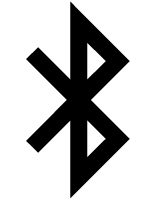 (Bluetooth) to disable Bluetooth, and then re-enable it.
(Bluetooth) to disable Bluetooth, and then re-enable it.
Deleting Pairing Information from the Watch
-
1.
 Hold down the (C) button for about two seconds.
Hold down the (C) button for about two seconds. -
2.
 Press (C) five times to enter the Setup Mode.
Press (C) five times to enter the Setup Mode. -
[SETUP] will appear on the display followed by the watch device name.
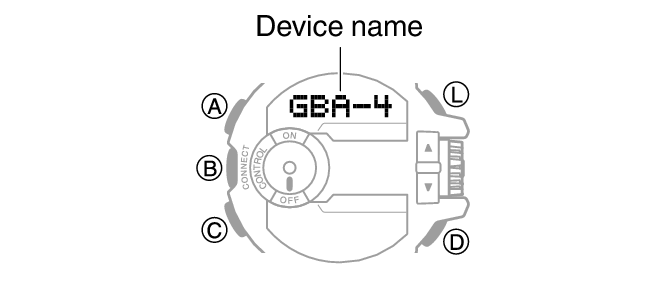
-
3.
 Hold down the (A) button for about two seconds.
Hold down the (A) button for about two seconds. -
Deleting pairing information causes the message [NOT YET PAIRED!] to scroll from right to left on the watch display.
-
4.
 Press (C) to return to the Timekeeping Mode.
Press (C) to return to the Timekeeping Mode.


