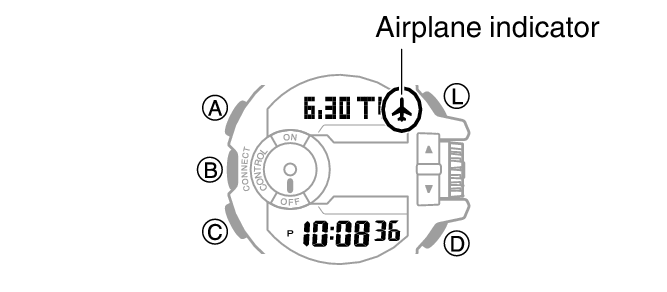Entering the Watch Airplane Mode
Use the Airplane Mode to disable Bluetooth radio wave emissions.
Enter the Airplane Mode when in a hospital, in an aircraft, or anywhere else where radio wave emissions are restricted.
-
1.
 If the watch is connected with a phone, hold down (B) for about 0.5 seconds to terminate the connection.
If the watch is connected with a phone, hold down (B) for about 0.5 seconds to terminate the connection. -
2.
 Hold down (C) for about four seconds.
Hold down (C) for about four seconds. -
This causes the watch to enter the Airplane Mode and displays the Airplane indicator.
- Each time the (C) button is held down for about four seconds, the watch enters or exits the Airplane Mode.