Music Player Operations
You can use the watch to perform operations to control the music player installed on your phone.
-
1.
 On the Home Screen, tap the “GBA-400+” icon.
On the Home Screen, tap the “GBA-400+” icon. -
2.
 Hold down the (B) button for about 0.5 seconds.
Hold down the (B) button for about 0.5 seconds. -
The watch enters the Control Mode.
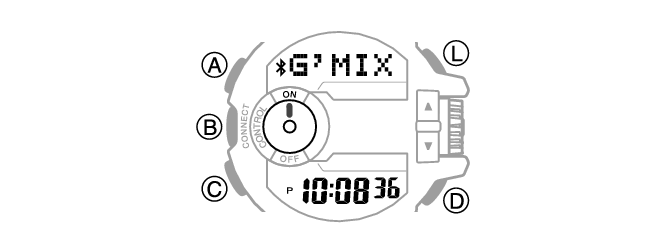
-
3.
 Use buttons or the rotary switch to perform the operation you want.
Use buttons or the rotary switch to perform the operation you want.


