Configuring Watch Settings
GBA-400+ can be used to easily configure alarm, timer, and 12/24-hour timekeeping settings.
-
1.
 Tap the “GBA-400+” icon.
Tap the “GBA-400+” icon. -
2.
 Hold down the (B) button for about 0.5 seconds.
Hold down the (B) button for about 0.5 seconds. -
This causes the watch and phone to connect with each other, and the watch to enter the Control Mode.
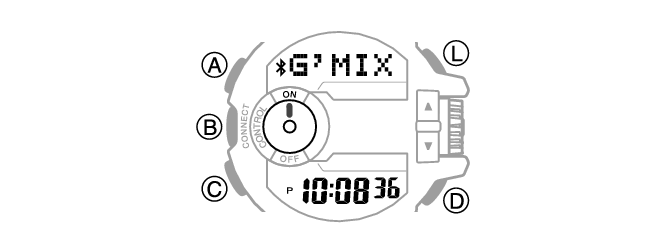
-
3.
 Tap “Watch settings”.
Tap “Watch settings”. -
4.
 Select the setting you want to change and then perform the operation shown on the phone screen.
Select the setting you want to change and then perform the operation shown on the phone screen.


