Viewing Mobile Link Info
Use the procedure below to view Mobile Link Info on the watch.
-
1.
 Hold down the (C) button for about two seconds.
Hold down the (C) button for about two seconds. -
This will cause the watch to enter the Timekeeping Mode.
- If the watch is connected with a phone, hold down (B) for about 0.5 seconds to terminate the connection.
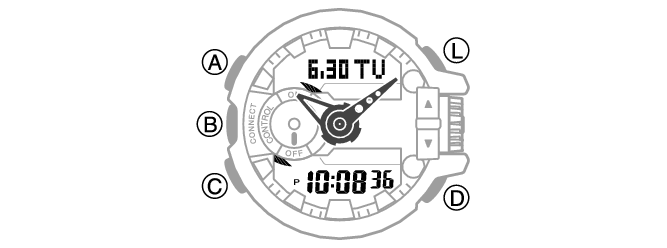
-
2.
 Press (C) five times to enter the Setup Mode.
Press (C) five times to enter the Setup Mode. -
[SETUP] will appear on the display followed by the watch device name.
Each press of (D) cycles the display contents in the sequence shown below.
Watch device name
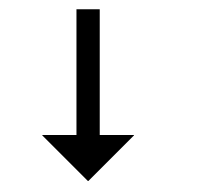
Watch device address
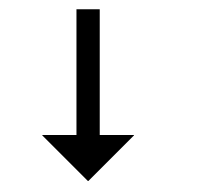
Type of currently connected phone*
* This item appears only if the watch is paired with a phone.
-
3.
 Press (C) to return to the Timekeeping Mode.
Press (C) to return to the Timekeeping Mode.


