Auto Time Adjustment
You can configure watch settings to connect with a phone at preset times each day and adjust its time settings in accordance with information obtained from an online time server.
Using This Function
Schedule auto adjust for times the watch and phone are normally close to each other as shown in the illustration below.
- While you sleep at night
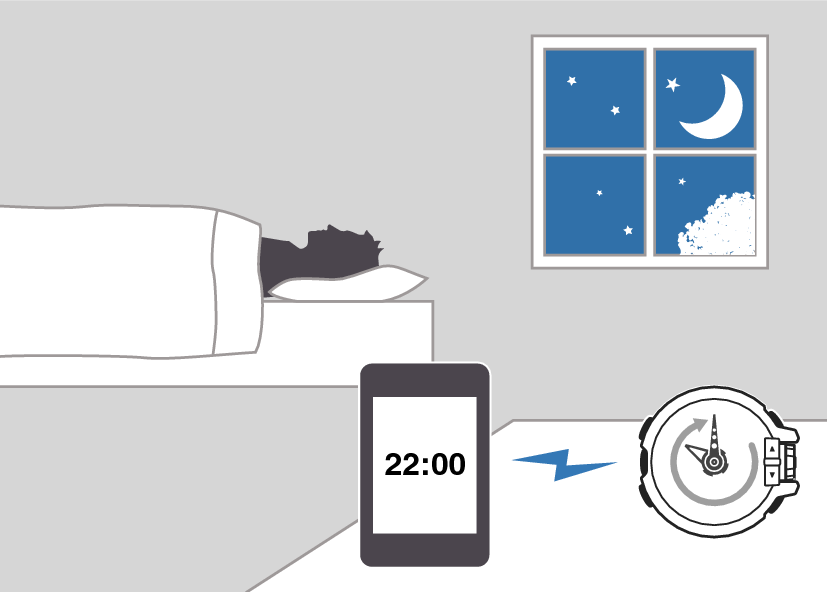
- While you work at your desk in the afternoon
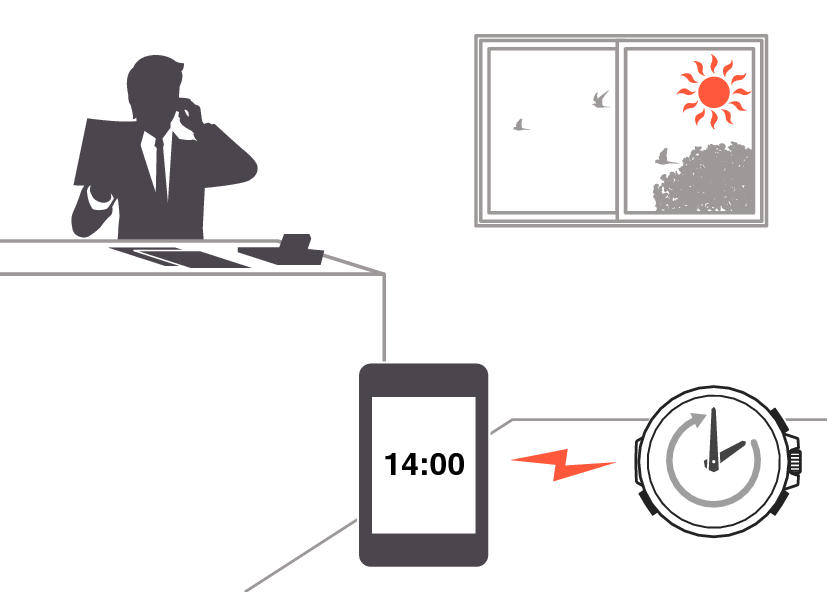
Setting the Auto Adjust Time
Use GBA-400+ on the phone to set the auto adjust time.
-
1.
 On the Home Screen, tap the “GBA-400+” icon.
On the Home Screen, tap the “GBA-400+” icon. -
This displays “Searching for watch...”.
-
2.
 Hold down the (B) button for about 0.5 seconds.
Hold down the (B) button for about 0.5 seconds. -
This causes the watch and phone to connect with each other, and the watch to enter the Control Mode.
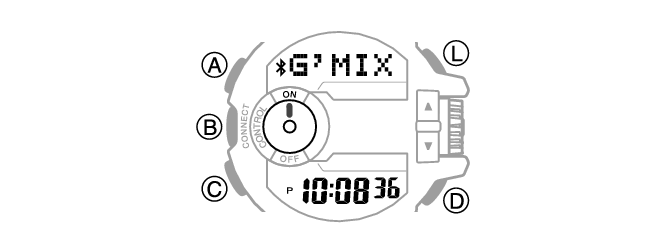
-
3.
 Tap “Watch settings”.
Tap “Watch settings”. -
4.
 Tap “Basic settings”.
Tap “Basic settings”. -
5.
 Tap “Time adjustment”.
Tap “Time adjustment”. -
- Perform the operation shown on the phone screen.


