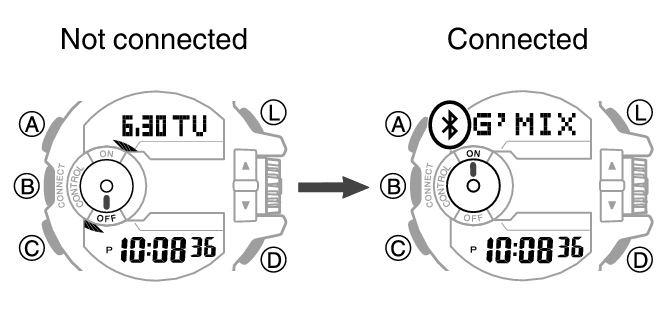Connecting with a Phone
This section explains how to establish a Bluetooth connection between a phone that is paired with the watch.
- If the watch is not paired with the phone you want to connect with, perform the procedure under “
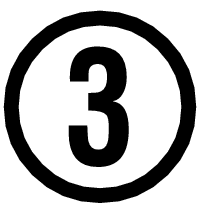 Pairing the watch with a phone” to pair them.
Pairing the watch with a phone” to pair them.
-
1.Move the phone close to (within one meter of) the watch.
-
2.
 If the Bluetooth indicator is not displayed, hold down (B) for about 0.5 seconds to connect.
If the Bluetooth indicator is not displayed, hold down (B) for about 0.5 seconds to connect. -
This will establish a Bluetooth connection and cause the Bluetooth indicator to appear.
- The watch will enter the Control Mode.