Music App Operations
The CASIO G’MIX App music app running on your phone can be controlled from your watch.
- PLAYER Mode
This mode lets you adjust sound quality and ambiance and playback music from your phone’s music library.
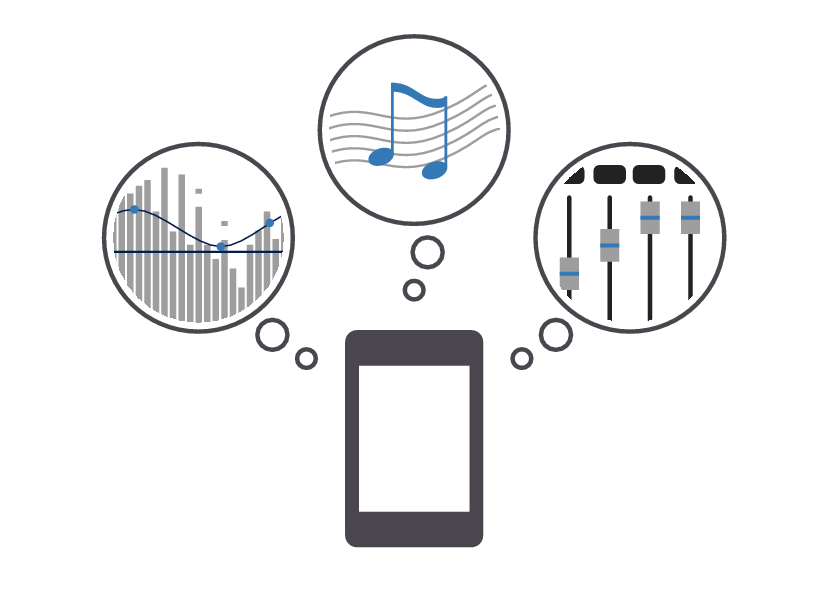
- SEARCH Mode
When there is music playing in your area, you can use this mode to find out its title.

- SOUNDER Mode
Use this mode to perform watch operations for playing G’MIX App built-in sounds or sounds you have created yourself.

Installing the G’MIX App
To use the functions described above you need to install G’MIX App on your phone as described below.
-
1.
 Tap the “G-SHOCK+” icon.
Tap the “G-SHOCK+” icon. -
This displays “Searching for watch...”.
-
2.
 Hold down the (B) button for about 0.5 seconds.
Hold down the (B) button for about 0.5 seconds. -
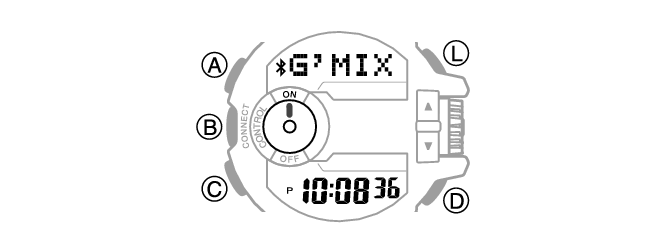
-
3.
 Tap “Music App settings”.
Tap “Music App settings”. -
Perform the operation shown on the phone screen.
Using G’MIX App
There must be a connection between the watch and phone to use G'MIX App. Perform the operation below.
-
1.
 On the Home Screen, tap the “G-SHOCK+” icon.
On the Home Screen, tap the “G-SHOCK+” icon. -
2.
 Hold down the (B) button for about 0.5 seconds.
Hold down the (B) button for about 0.5 seconds. -
The watch enters the Control Mode.
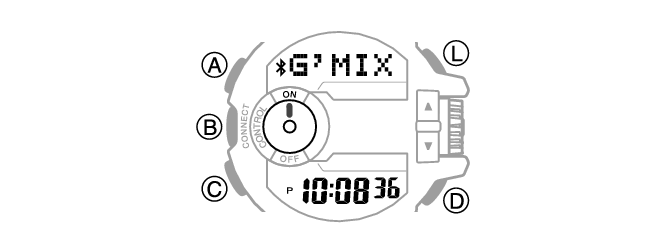
-
3.
 Use buttons or the rotary switch to perform the operation you want.
Use buttons or the rotary switch to perform the operation you want.


