Calculation Priority Sequence
The calculator performs calculations according to a calculation priority sequence.
Basically, calculations are performed from left to right.
Expressions within parentheses have the highest priority.
The following shows the priority sequence for each individual command.
| 1 | Parenthetical expressions |
|---|---|
| 2 | Functions that have parentheses (sin(, log(, f(, g(, etc., functions that take an argument to the right, functions that require a closing parenthesis after the argument) |
| 3 | Functions that come after the input value (x2, x-1, x!, °’ ”, °, r, g, %), powers ( ), roots ( ), roots (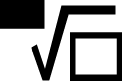 ) ) |
| 4 | Fractions |
| 5 | Negative sign ((-)) |
| 6 | Statistics app estimated values (xˆ, yˆ, xˆ1, xˆ2) |
| 7 | Multiplication where the multiplication sign is omitted |
| 8 | Permutation (nPr), combination (nCr) |
| 9 | Multiplication (×), division (÷) |
| 10 | Addition (+), subtraction (−) |
If a calculation contains a negative value, you may need to enclose the negative value in parentheses. If you want to square the value -2, for example, you need to input: (-2)2. This is because x2 is a function preceded by a value (Priority 3, above), whose priority is greater than the negative sign, which is a prefix symbol (Priority 5).
Example:
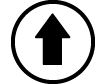
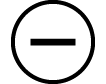 ((-))2
((-))2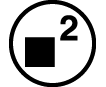
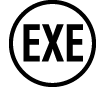 -22 = -4
-22 = -4
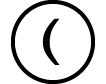
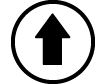
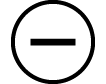 ((-))2
((-))2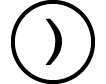
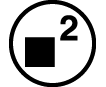
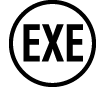 (-2)2 = 4
(-2)2 = 4
