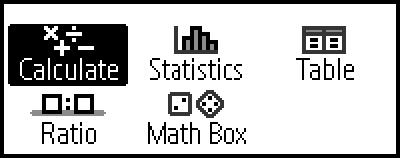Calculator Apps
Selecting a Calculator App
Select a calculator app that is suitable for the type of calculation you want to perform.
1. Press 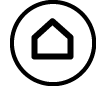 to display the HOME screen.
to display the HOME screen.
For information about each calculator app, see the "Installed Calculator App List".
2. Use the cursor keys ( ,
,  ,
,  ,
, 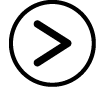 ) to select the calculator app icon you want.
) to select the calculator app icon you want.
3. Press 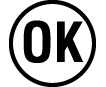 to display the initial screen of the calculator app whose icon you selected.
to display the initial screen of the calculator app whose icon you selected.
Installed Calculator App List
| Icon | Description |
|---|---|
(Calculate) |
General calculations |
(Statistics) |
Statistical and regression calculations |
(Table) |
Generates a number table based on one or two functions |
(Ratio) |
Ratio calculations |
(Math Box) |
The following functions to support math learning. Dice Roll, Coin Toss: Probability simulation Number Line: Number line graphs for up to three equalities or inequalities Circle: Angles and trigonometric values shown using a Unit Circle or Half Circle figure. Angles can also be shown using a Clock figure. |