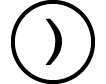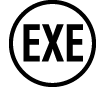Function Analysis
This section explains commands and functions that you can input after performing the operation: 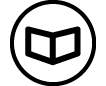 – [Func Analysis].
– [Func Analysis].
Logarithm(logab), Logarithm(log)
Use 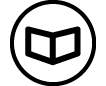 – [Func Analysis] > [Logarithm(log)] to input logab as log (a, b). Base 10 is the initial default setting if you do not input anything for a.
– [Func Analysis] > [Logarithm(log)] to input logab as log (a, b). Base 10 is the initial default setting if you do not input anything for a.
Example 1: log101000 = log 1000 = 3
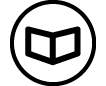 – [Func Analysis] > [Logarithm(log)] 1000
– [Func Analysis] > [Logarithm(log)] 1000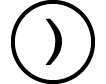
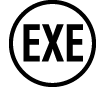
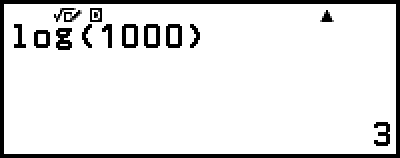
Example 2: log216 = 4
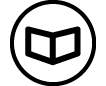 – [Func Analysis] > [Logarithm(log)] 2
– [Func Analysis] > [Logarithm(log)] 2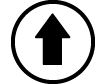
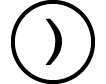 (,)16
(,)16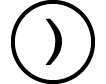
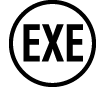
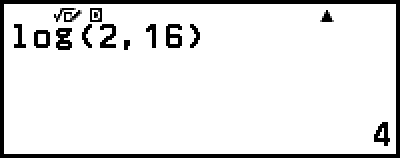
The 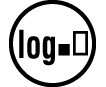 key (or
key (or 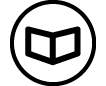 – [Func Analysis] > [Logarithm(logab)]) also can be used for input, but only while MathI/MathO or MathI/DecimalO is selected for Input/Output on the SETTINGS menu. In this case, you must input a value for the base.
– [Func Analysis] > [Logarithm(logab)]) also can be used for input, but only while MathI/MathO or MathI/DecimalO is selected for Input/Output on the SETTINGS menu. In this case, you must input a value for the base.
Example 3: log216 = 4
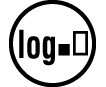 2
2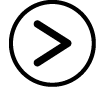 16
16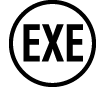
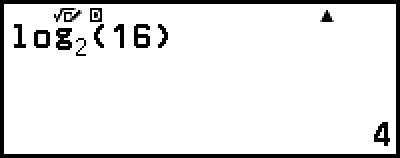
Natural Logarithm
Use 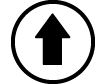
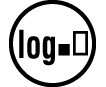 (ln) or
(ln) or 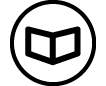 – [Func Analysis] > [Natural Logarithm] to input "ln".
– [Func Analysis] > [Natural Logarithm] to input "ln".
Example: ln 90 (= loge90) = 4.49980967
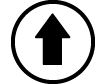
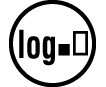 (ln)90
(ln)90