Measuring Lap Times

-
1.Press (A) to display [LAP].
-
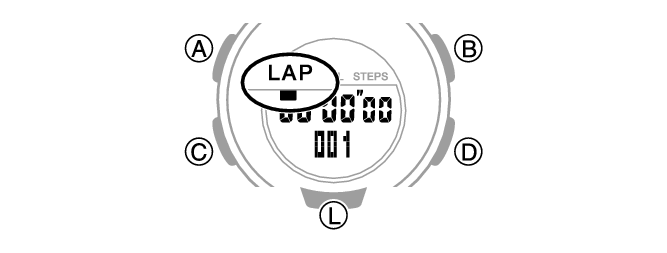
-
2.Use the operations below to measure elapsed time.
-
- Each press of (B) causes the elapsed time of the section (lap time) to be shown for eight seconds.
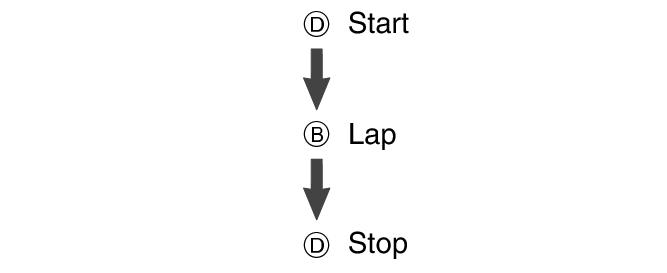
- Elapsed time is shown in 1/100-second units for the first hour of the measurement. After the first hour, elapsed time is shown in one-second units.
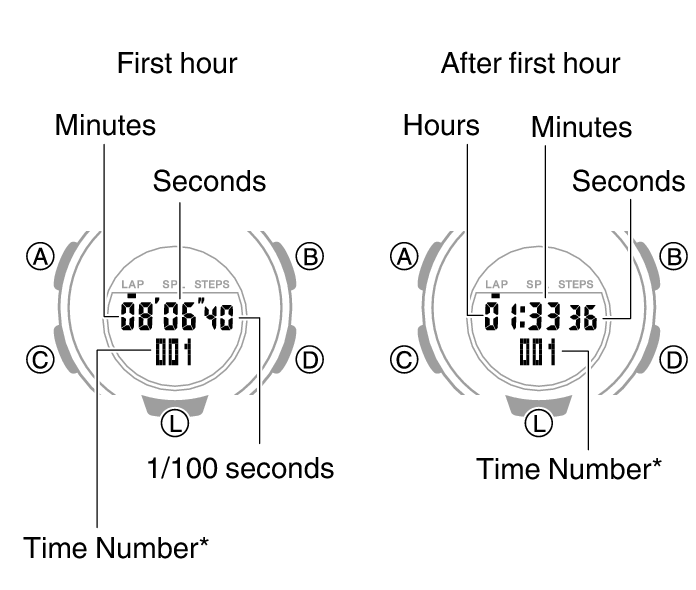
* [F] is displayed for the final time number when the elapsed time measurement operation is stopped.
-
3.Press (B) to reset the elapsed time to all zeros.

 Top of page
Top of page