Counting Steps
If you are wearing the watch correctly, the pedometer will count your steps as you walk or engage in your normal daily activities.
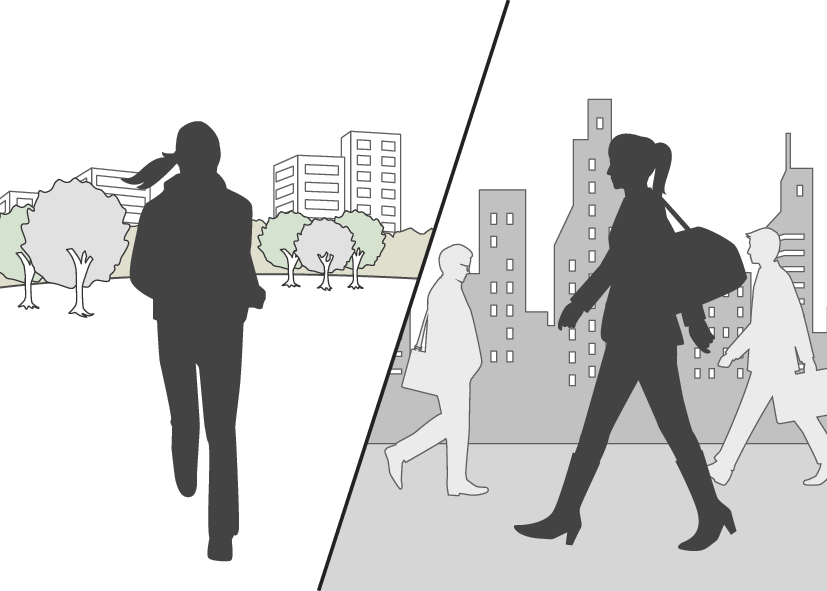
Getting Ready
To enable the most accurate step count, wear the watch with the face on the outside of your wrist and tighten the band securely. A loose band may make it impossible to obtain correct measurement.
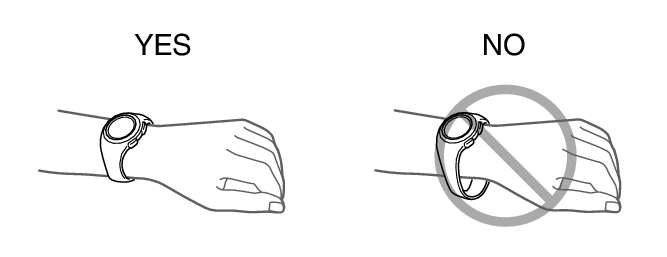
Counting Steps
The pedometer will start counting your steps when you start walking. About 10 seconds after you start walking, the step indicators appear to indicate that your steps are being counted.
Alternating at one-second intervals: Walking (step count being incremented)
Both displayed: Not walking (step count not being incremented)
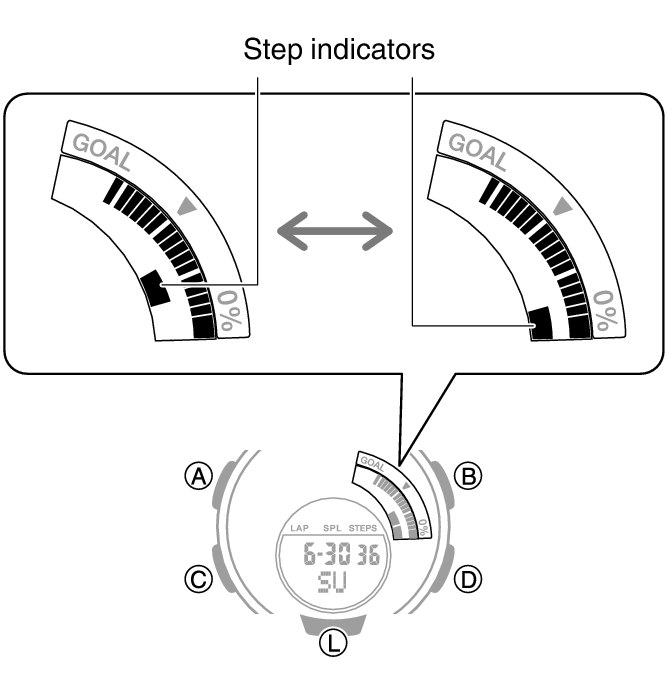
Checking Your Progress to Your Daily Step Target
The graphic display area shows your current progress toward achieving the daily step target specified by you.
Also, ![]() flashes when you attain your daily step target.
flashes when you attain your daily step target.
Example: Daily target of 10,000 steps
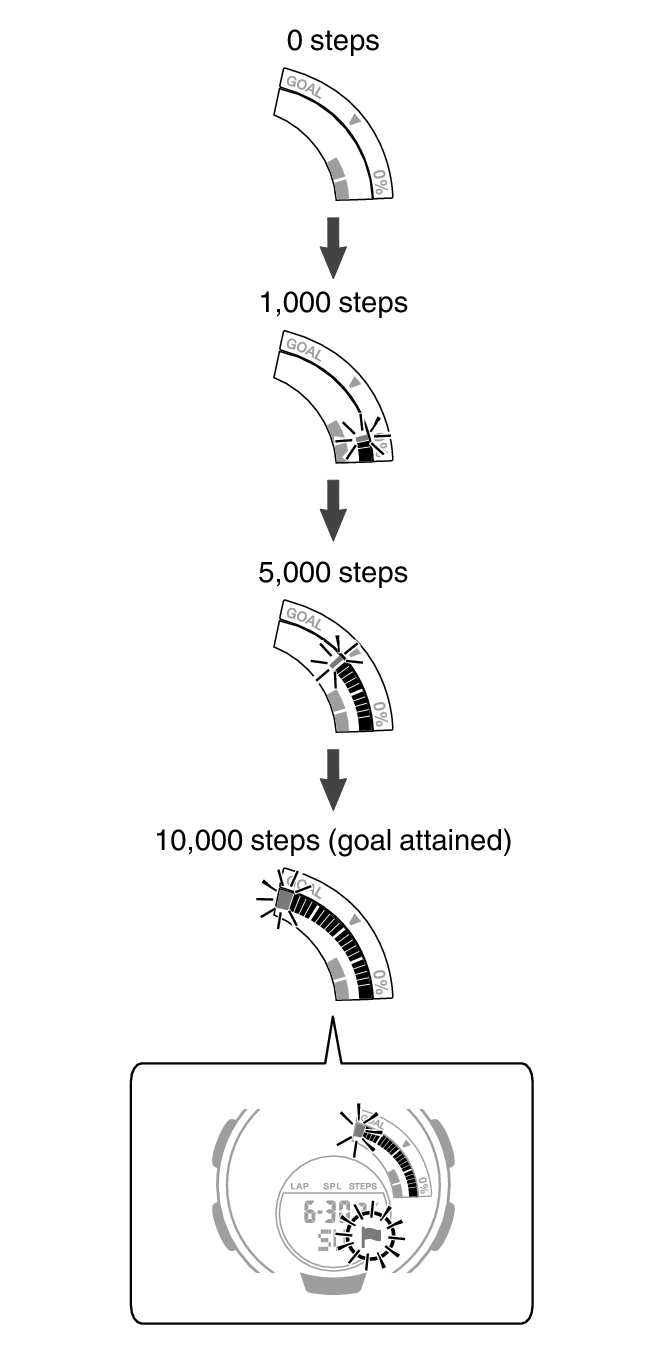

 Top of page
Top of page